Search another article?
Created On
Print
You are here:
< Back
Configure a mail server
To configure the mail server you need to connect to the web interface of SGBox: SGBox > SCM > Advanced Options
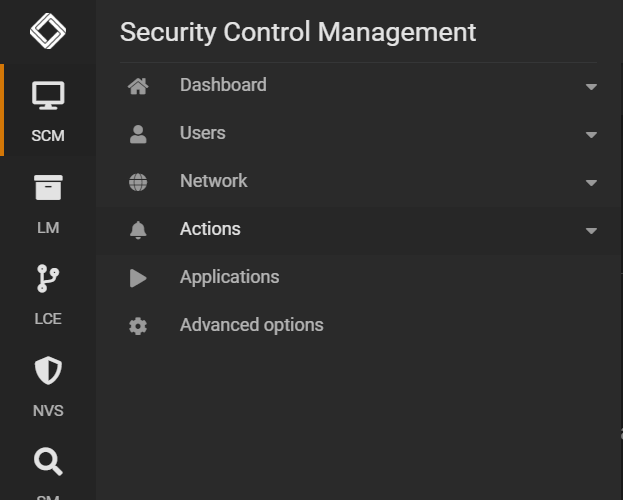
Go down below to the Email configuration section.
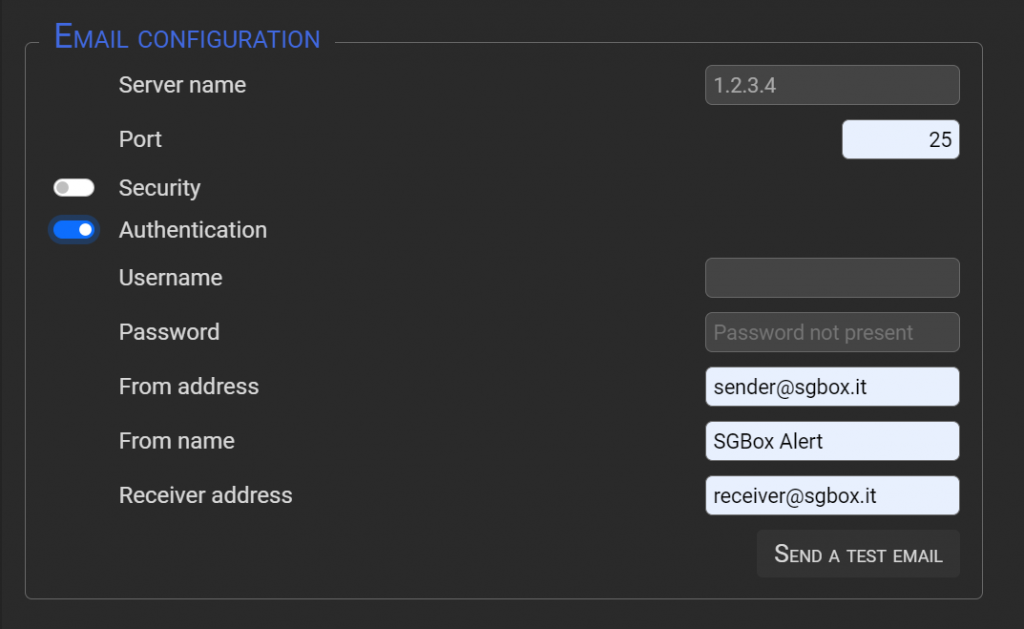
Once configured, click the Save button. It is possible to verify that all settings are correct by clicking on Send a test email.
In the Reveiver address, multiple address can be added, separated by “,” (comma). An example:test@domain.com,exmple@mydomain.org

