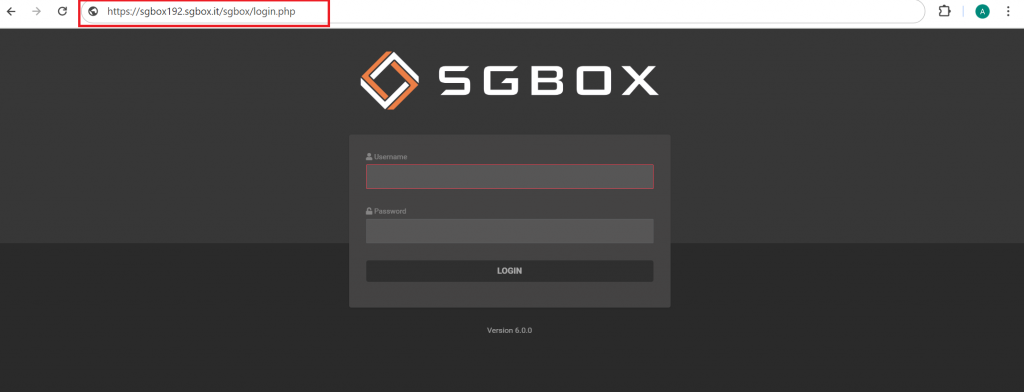Search another article?
SGBox custom certificate
Starting from version 5.3.0 it’s possible to substitute the self-signed and upload a custom certificate.
Requirements:
- SGBox version 5.3.0
From the web interface go to: SCM > Action > Upload custom certificate
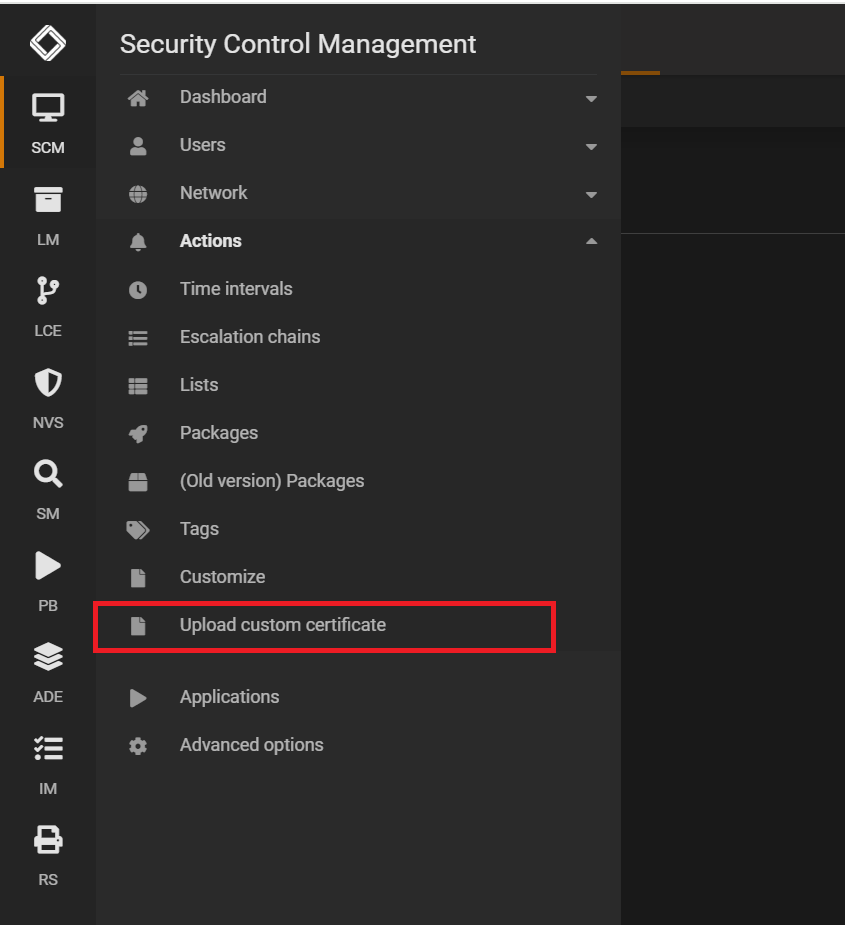
Select the Certificate, private key and the chain certificate if present. You can also specify the name of your web server.
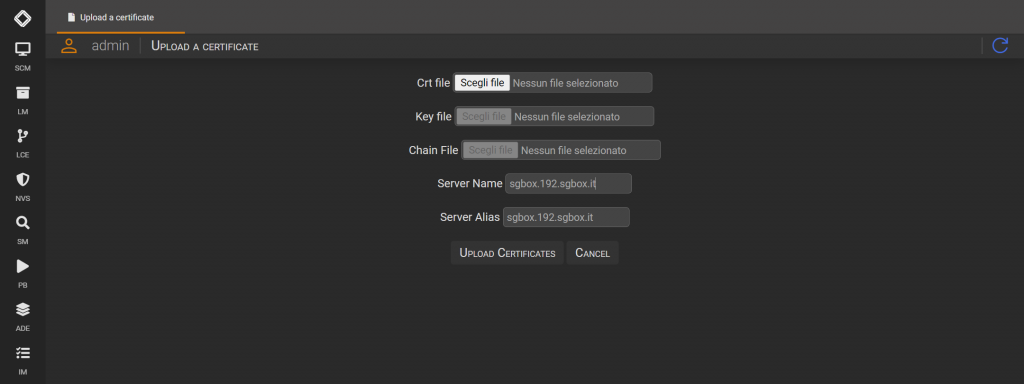
Go to SGBox using the server name: