Search another article?
The custom ping script
Sometimes is needed modify the default value of a script. For example the ping. Below is explained how to do that with fixed or variable values.
Requirements:
- the host must be present in the section SCM > Network > Host.
Connect at the SGBox web interface on SM > Configuration > Script
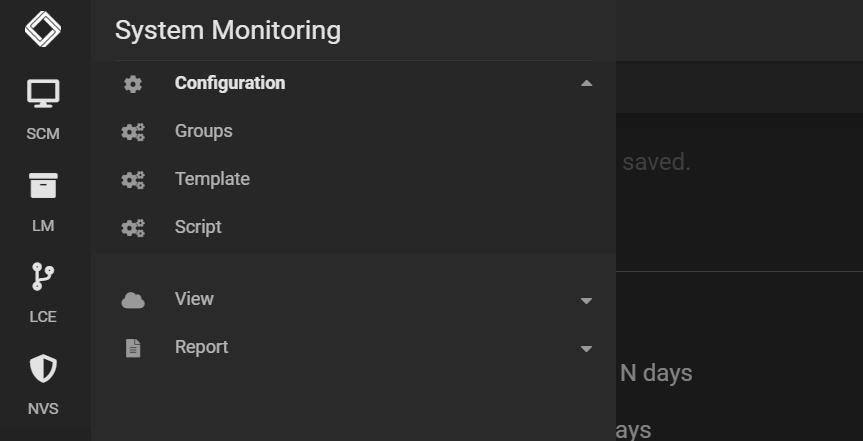
Click on New Script Test to create a new script.
Once the configuration window is opened, select the host on which you want to make the test and the frequency.
All the Retry parameter are explained in the first article: Create a new test script
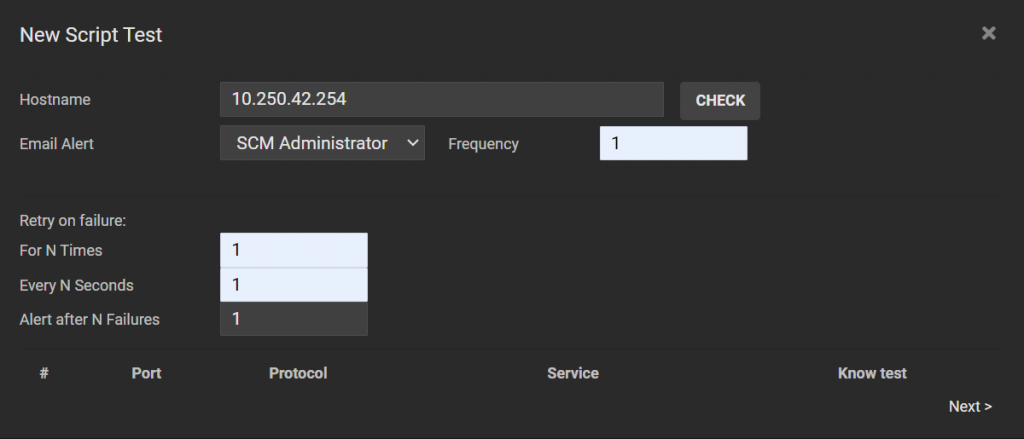
Select Ping Report as test the probe that will execute the script.
As you can see the default Warning value is 10ms. Click on Modify in order to modify it.
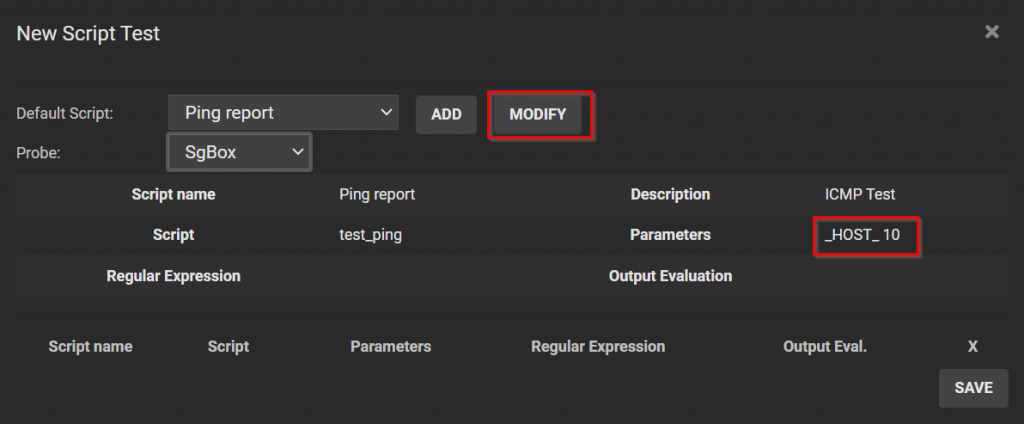
There are two ways to modify the script:
1. Directly changing the reported value. In our example from 10 to 100 and click on ADD. Remember to put the Default flag and give a new name if you want to reuse it.
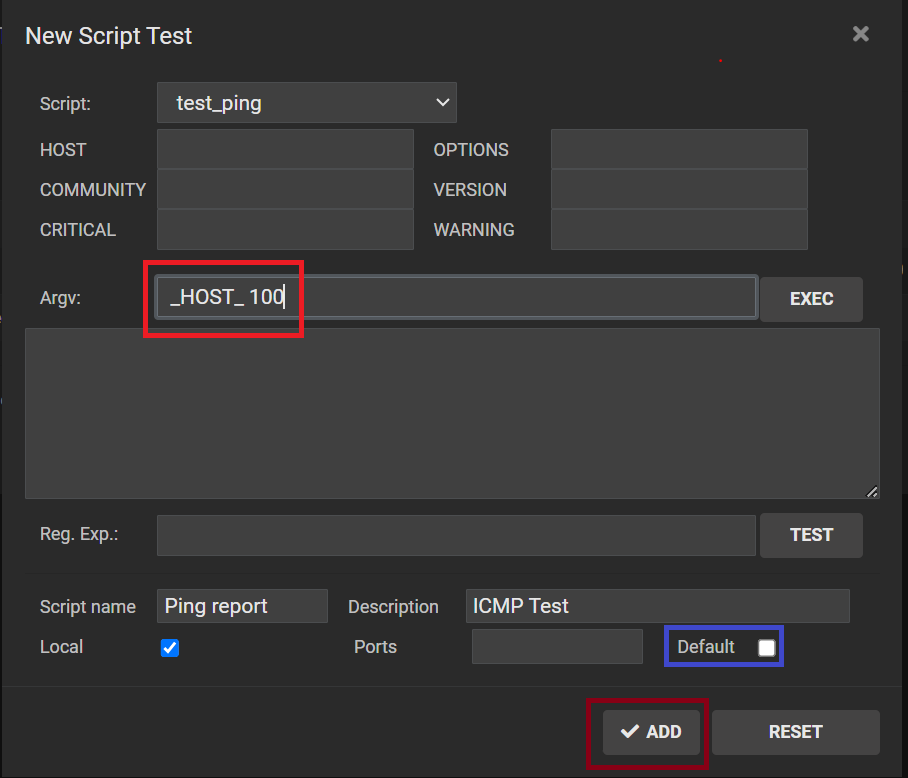
2. Using variables. You can set the variable WARNING and put your value in the right box. In this way you are able to change it without recreate the script. Remember to put the Default flag and give a new name if you want to reuse it.
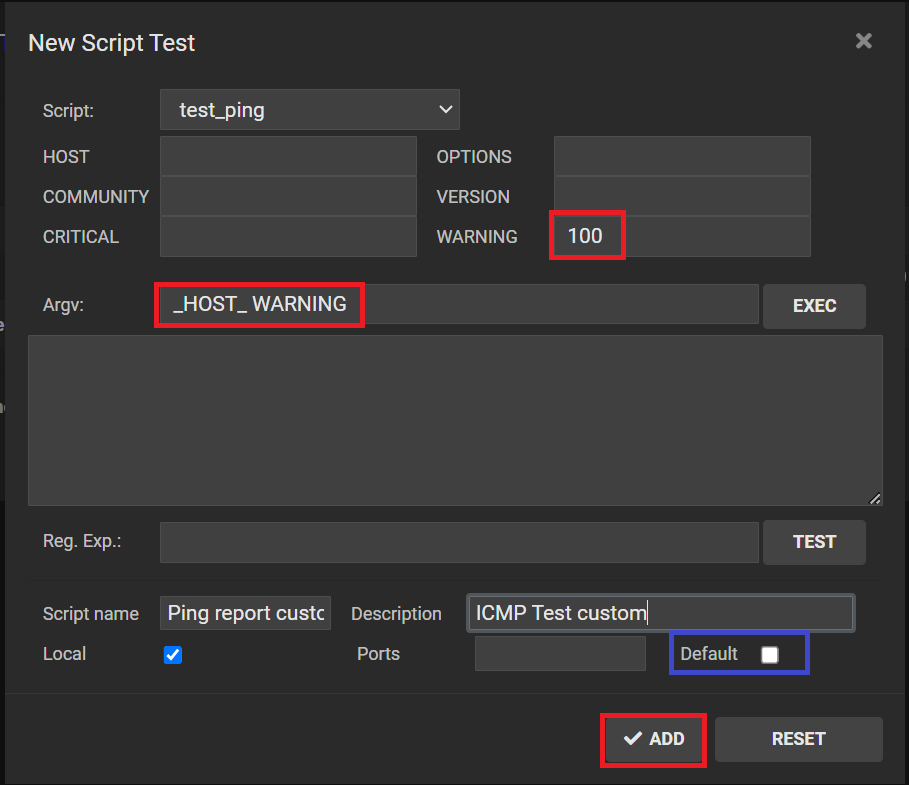
Click on Save to apply your settings.

