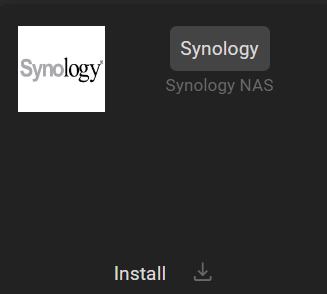Search another article?
Created On
Print
You are here:
< Back
Syslog configuration on Synology
This article explain how to configure your Synology to send logs to SGBox.
The Log Center application is need. If you don’t have it, you need to download from download center.
From menu select Log Center
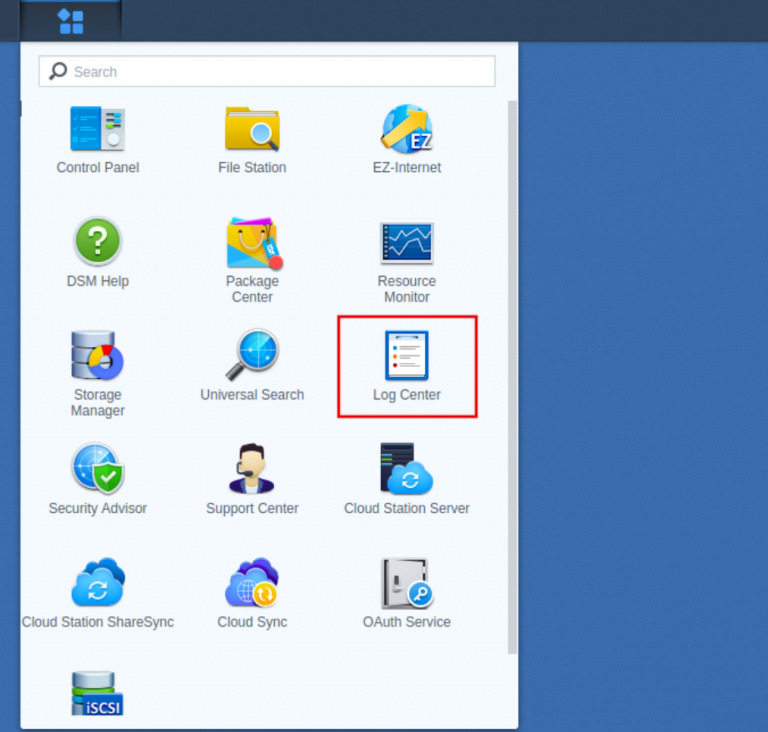
Select Log Sending > Location and specify the SGBox ip address.
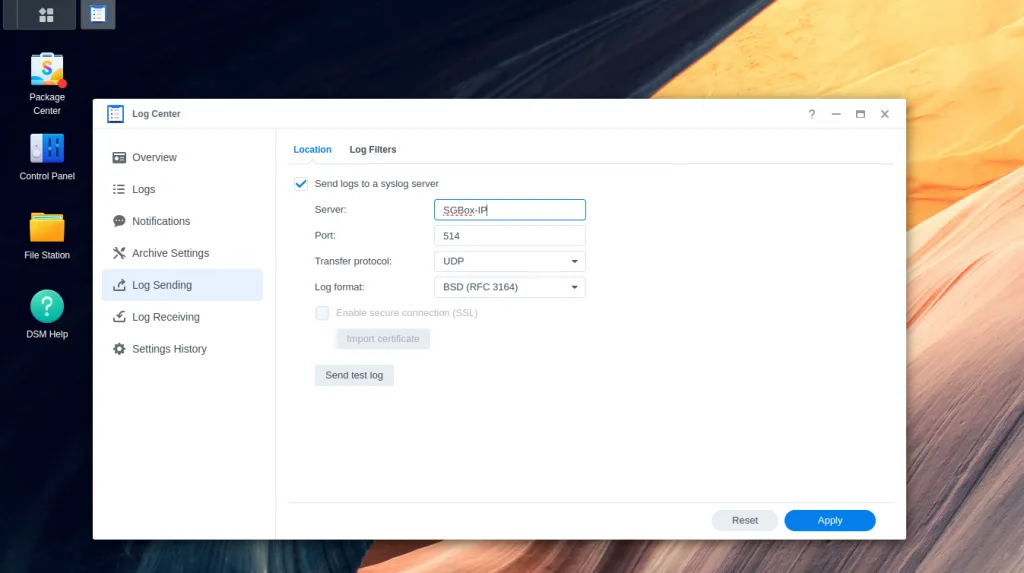
Then click on Apply
From SGBox WebUI downlaod Synology Package: SCM > Application > Pacakges