Search another article?
Triggering a Playbook from a Event Query
Any playbook can be launched as a reaction to a scheduled Event Query, when the query founds any result.
Simply add the Run playbook action to the query, then select a playbook or choose to create one from scratch.
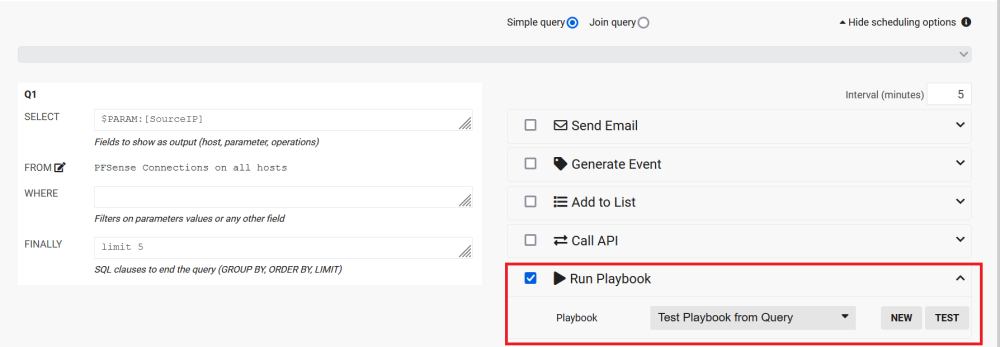
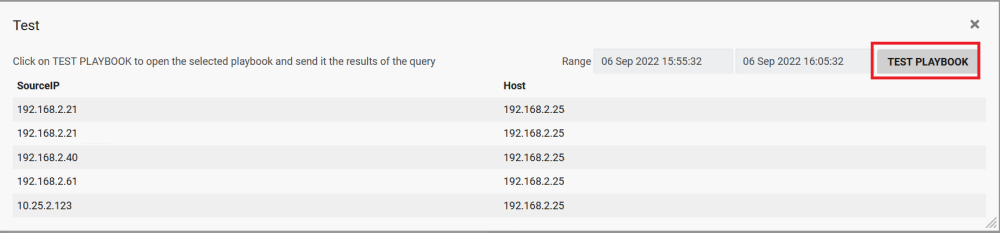
You will be redirect to the playbook configuration page. The playbook must have a trigger node as start node. The trigger node will receive query results and display them in JSON format, to be read from any node in the playbook.
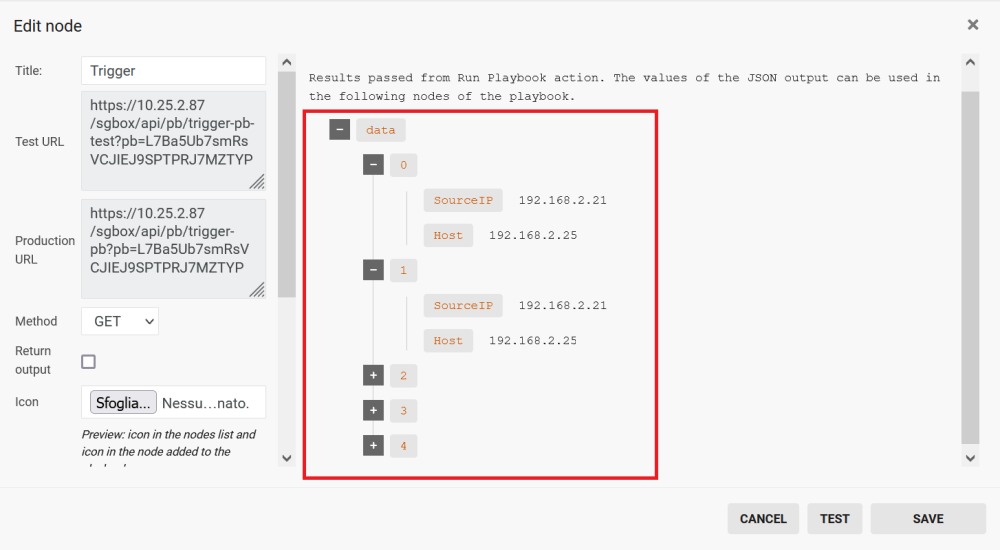
If the query can have more than one result, it’s important to know that the playbook will be launched only once, with the whole result set as input.
In this case, it could be very useful to add a Flow – Iterate on data node after the trigger node.
The Iterate node will loop on the result set, and the following nodes will be executed once per row, with the row as input.
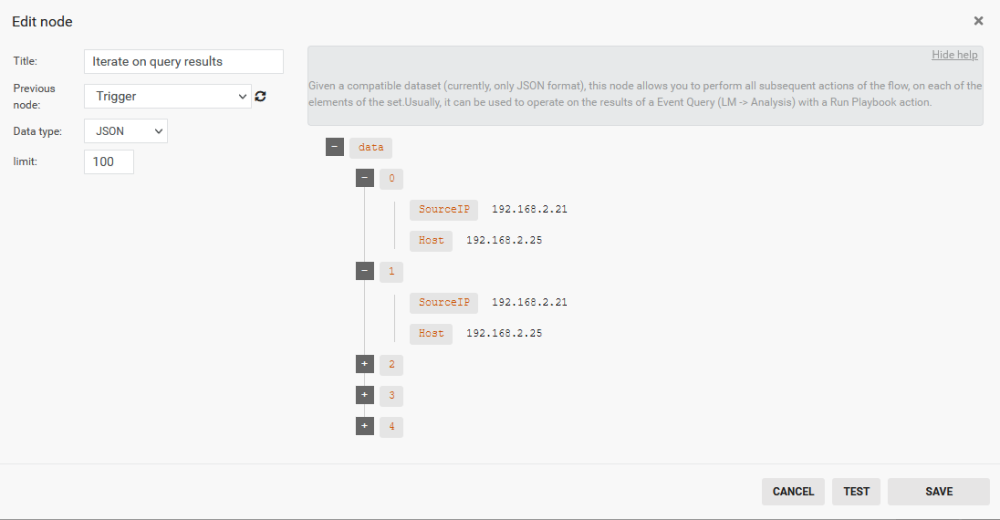
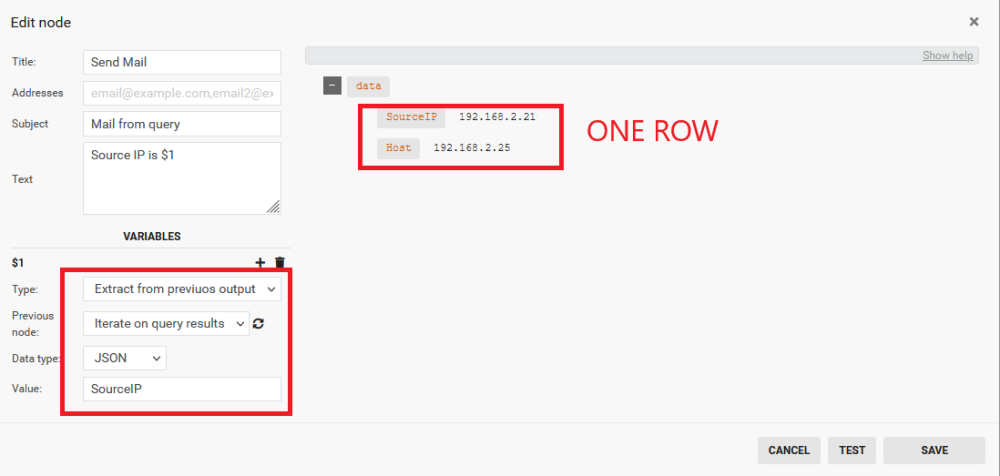
Download the PB samples package for examples.




