Search another article?
The dashboards
Dashboards are used to display important items to the administrator as soon as you have logged in to SGBox. They can be configured differently so that each user puts information on his dashboard that is relevant to him/her.
To create a new dashboard, connect to the web interface of SGBox.
SGBox > SCM > Dashboard
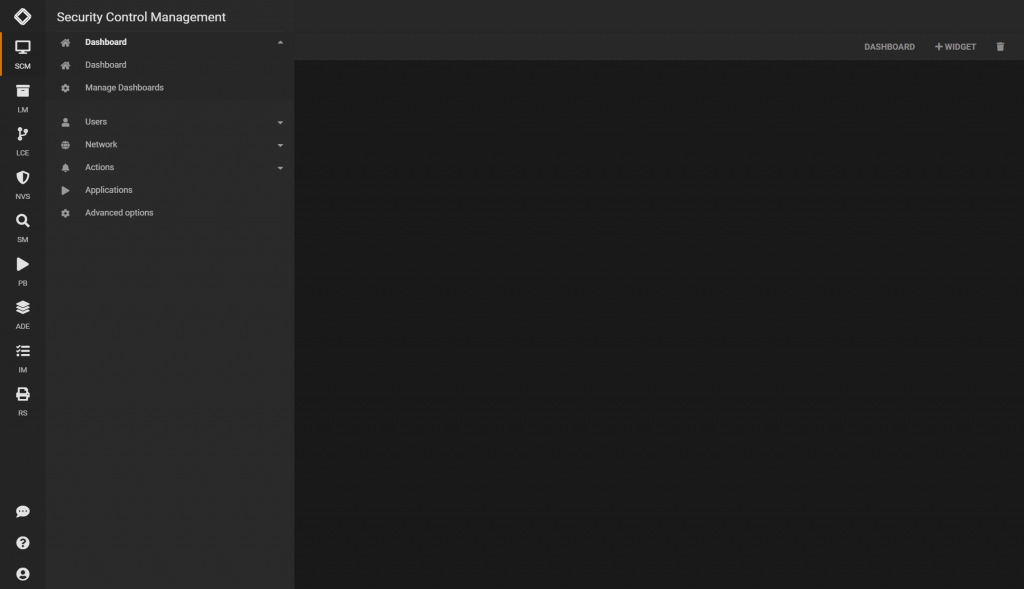
If you see the message “No dashboard opened yet” means that have not yet been created dashboard.
Click on the Dashboard button at the center of the page.
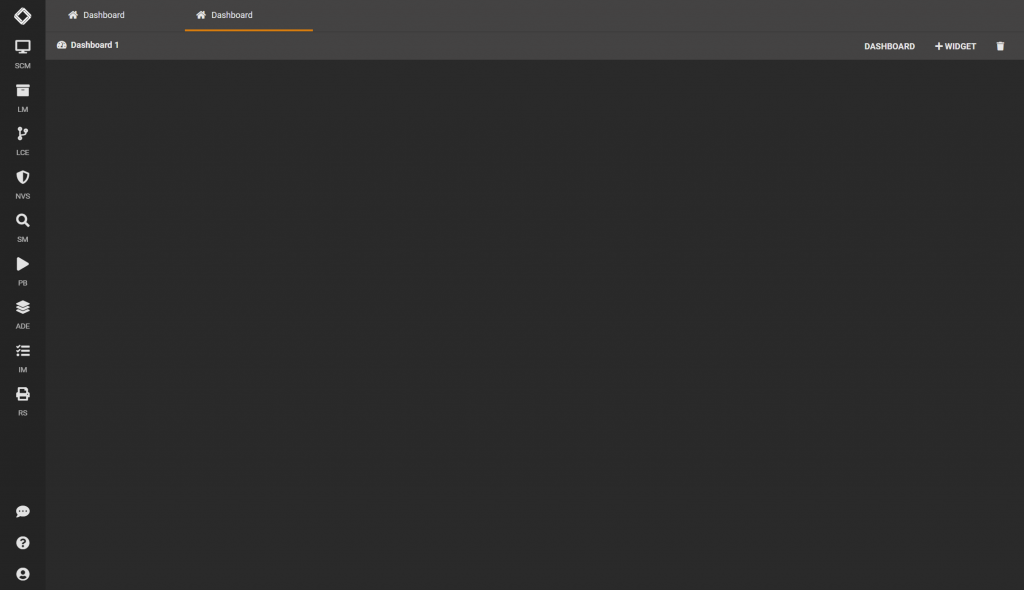
Click on the “+” button to create a new dashboard
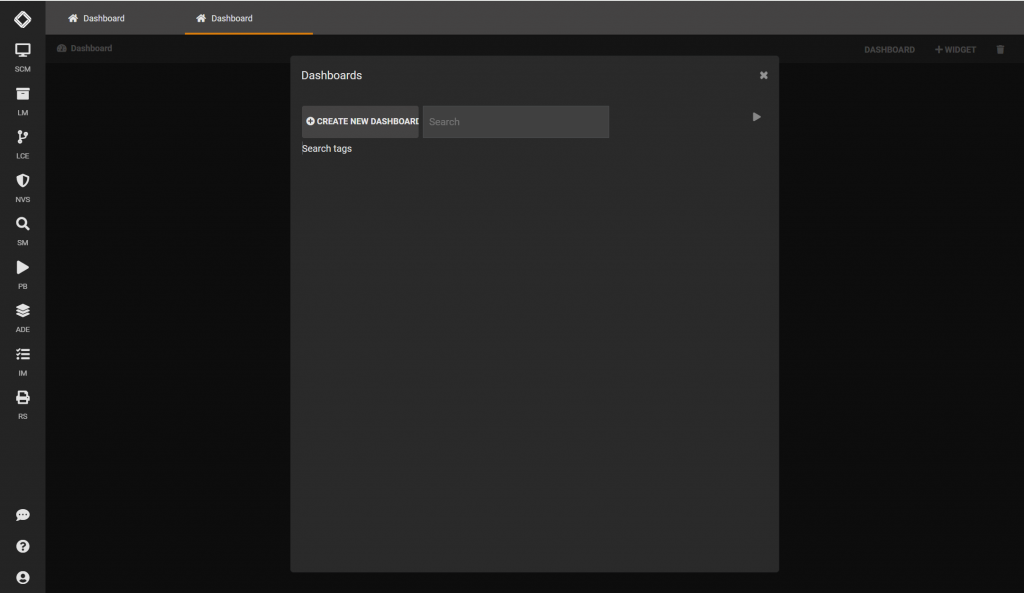
Give a name to your dashboard, and click on it to open it.
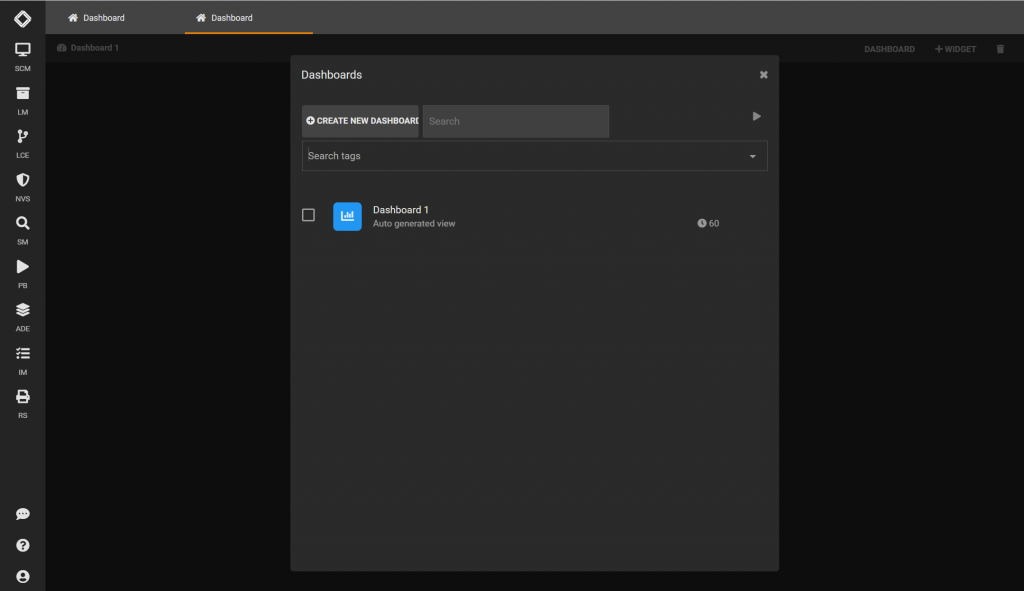
Once open you will see the name of the dashboard. In our case: “Dashboard 1”
The dashboard right now is empty but you can compose with numerous Widgets.



