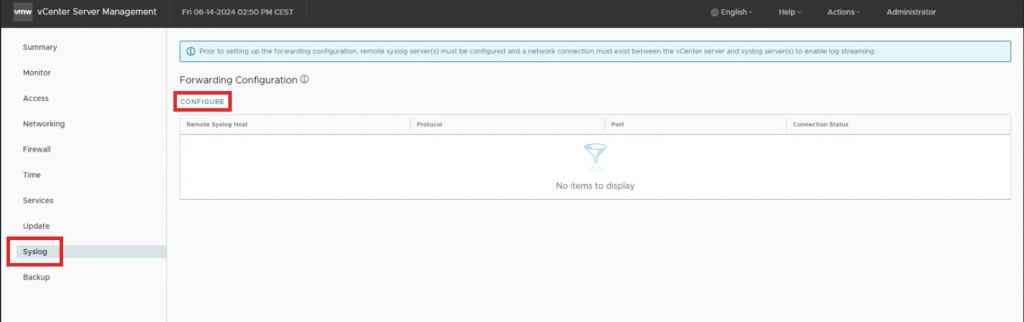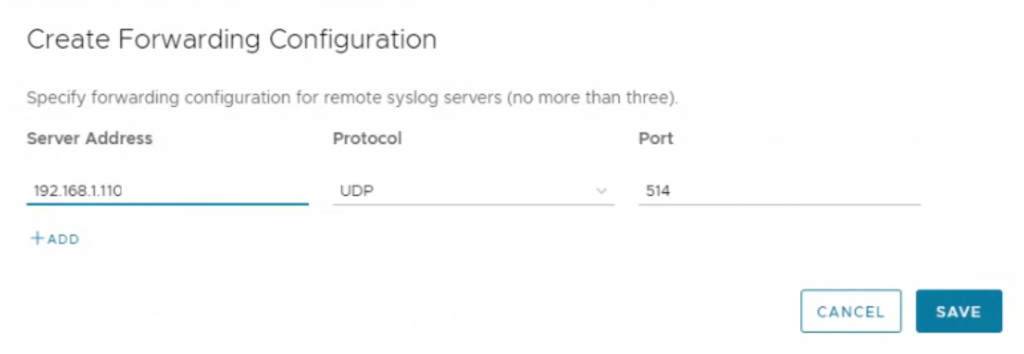Search another article?
Created On
Print
You are here:
< Back
How to configurate Syslog on ESXi
On ESXi environment is not necessary to install a specific agent to send log to SGBox. The syslog protocol will be used. Just type following instructions:
esxcli system syslog config set --loghost udp://SGBOXIP:514esxcli network firewall ruleset set -r syslog -e trueesxcli system syslog reload
To view current configuration type:
esxcli system syslog config get
Be careful, instructions may be change base on version installed.
If SSH service is not enable you enable it by console.
You can also configure you vCenter: https://vCenter-IP:5480