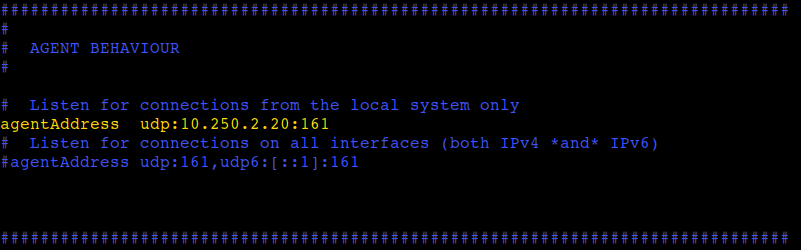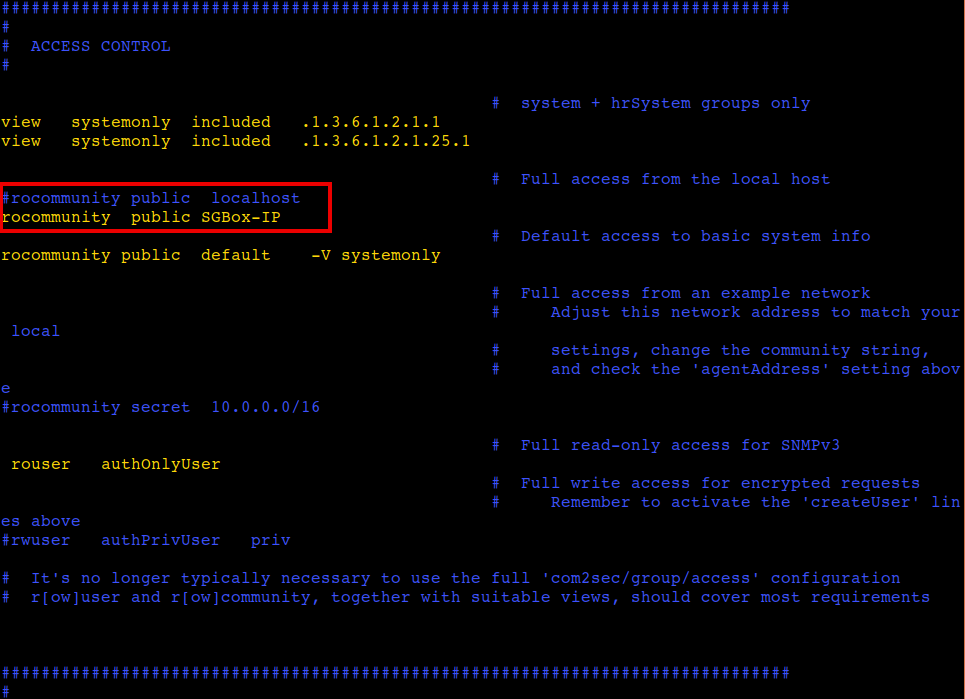Search another article?
The Simple Network Management Protocol (SNMP)
This section explain how to configure SNMP service on Linux systems in order to monitoring and collect detailed information about the server.
Requirements:
- Check that SNMP service is installed.
The command to install SNMP changes depending on distribution; Debian, RedHat, Centos, Solaris, for this reason we recommend to search the Internet for the correct command to install the service.
Debian/Ubuntu:
apt-get -y install snmpd
RedHad/Centos/Fedora:
yum -y install net-snmp net-snmp-utils
Once the installation is complete, make a copy of your original file and proceed with the configuration.
vim /etc/snmp/snmpd.conf
Specify the listening interface of server for the snmp service.
Enter the community name and SGBox ip address.
Save changes and restart the SNMP service.
Debian/Ubuntu:
service snmpd restart
RedHad/Centos/Fedora:
service snmpd restart