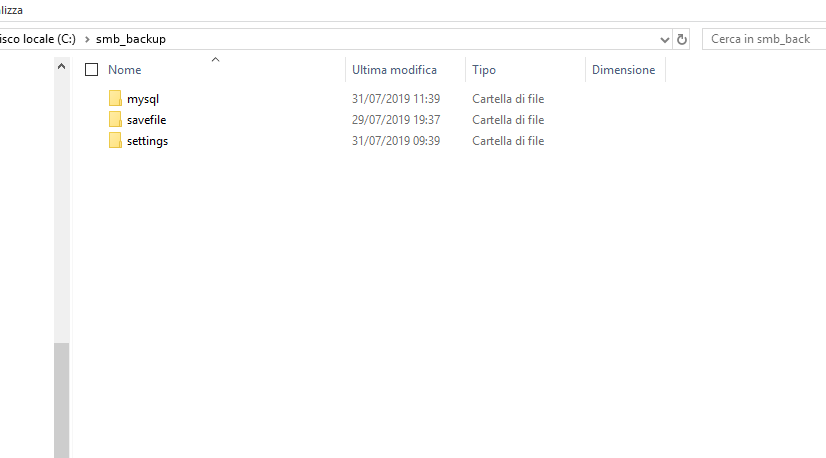Search another article?
Configure SGBox Backup Application
This articles explain how to configure SGBox APP in order to backup or extract your log out of SGBox.
Remember that all extracted data are encrypted, you need your SGBox GPG private key in order to decrypt them.
See this article to know how to export your key: http://www.sgbox.eu/knowledge-base/export-sgbox-gpg-key.
Requirements:
- SGBox version 4.2.4.
- Shared Forlder on your server.
Install SGBox Backup Application: SCM > Applications > Backup
You can choose to use SMB or NFS protocol to copy your files. After installed you need to configure it:
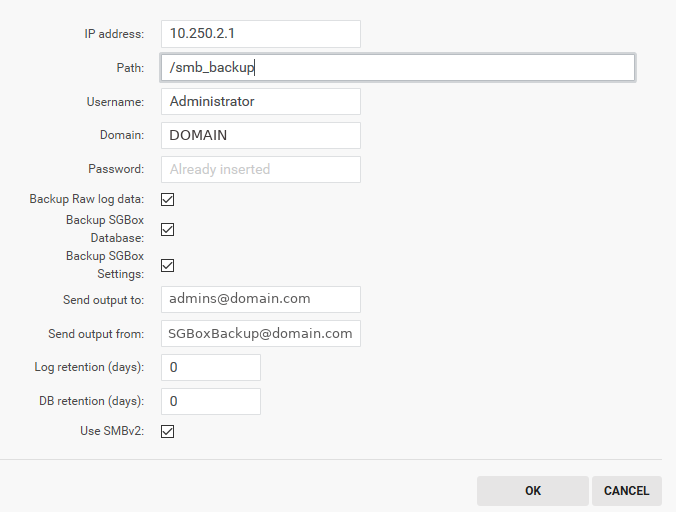
Log Retention and DB Retention refer to how many days you want keep on remote server.
- 0 = Never delete
After configured you need to schedule your app! See this section to know how to do it
Once executed you’ll see your logs and configurations backed up in your remote folder.