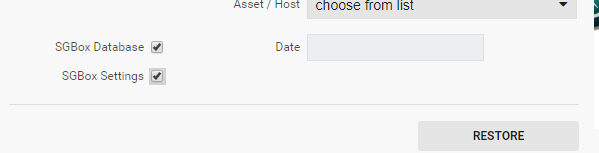Search another article?
Configure SGBox Restore Application
This article explains how to configure SGBox APP in order to restore your log or Database to SGBox.
Requirements:
- SGBox version 4.2.4
- Shared Forlder on your server.
Install SGBox Backup Application: SCM > Applications > Backup
You can choose to use SMB or NFS protocol to restore your files. After installed you need to configure it.
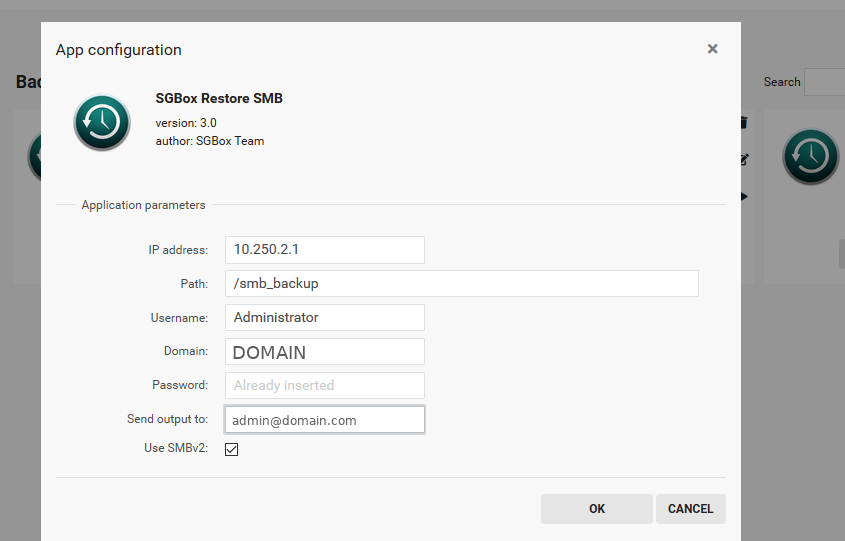
Click PLAY and wait 90 seconds to start restore process:
If you select Raw log data you need also to specify a start date and host list you want restore.
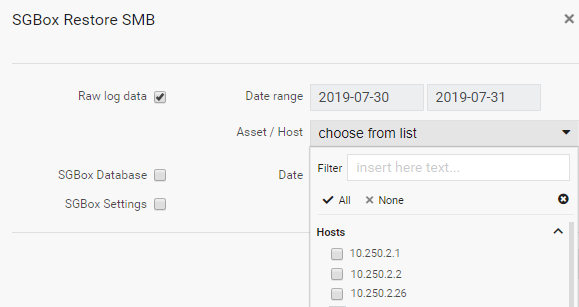
If you select SGBox Database you need also to specify a start date you want restore.