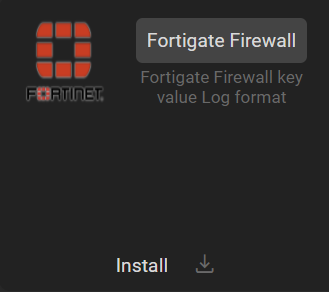Search another article?
Created On
Print
You are here:
< Back
Introduction
to be able to receive logs from Fortigate appliance, the syslog must be configured with key/value syslog (also “Default” or “RFC5424”).
Exmple configuration
NOTE: this is only an example configuration, the options may change due to different version or changed options.
Connect to your fortinet system. Choose Log Forwarding and specify the SGBox IP. The protocol you have to use is Syslog
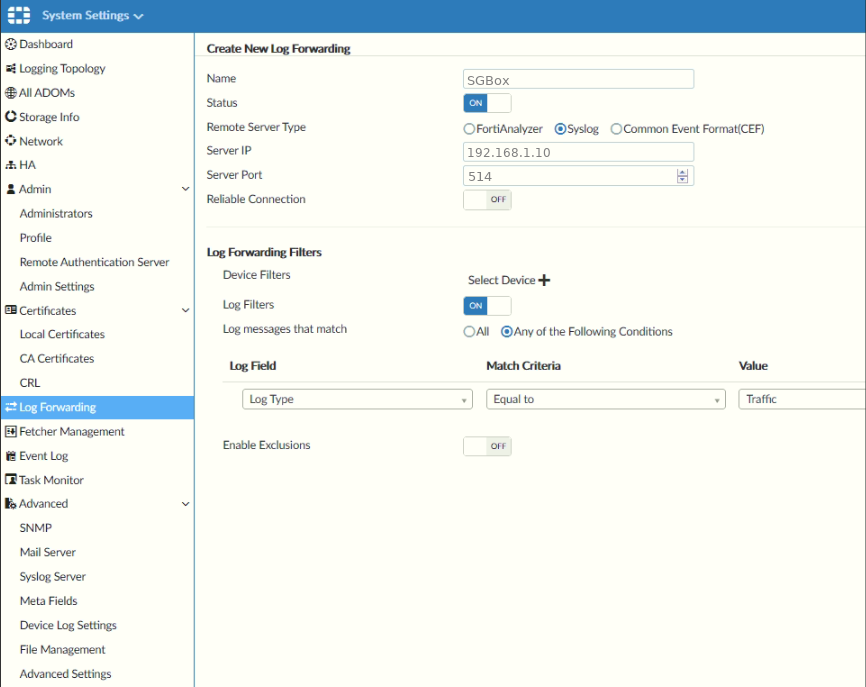
Altenatively you can go on Log & Reports > Log Settings and enable send log to syslog.
You need also to specify the SGBox IP
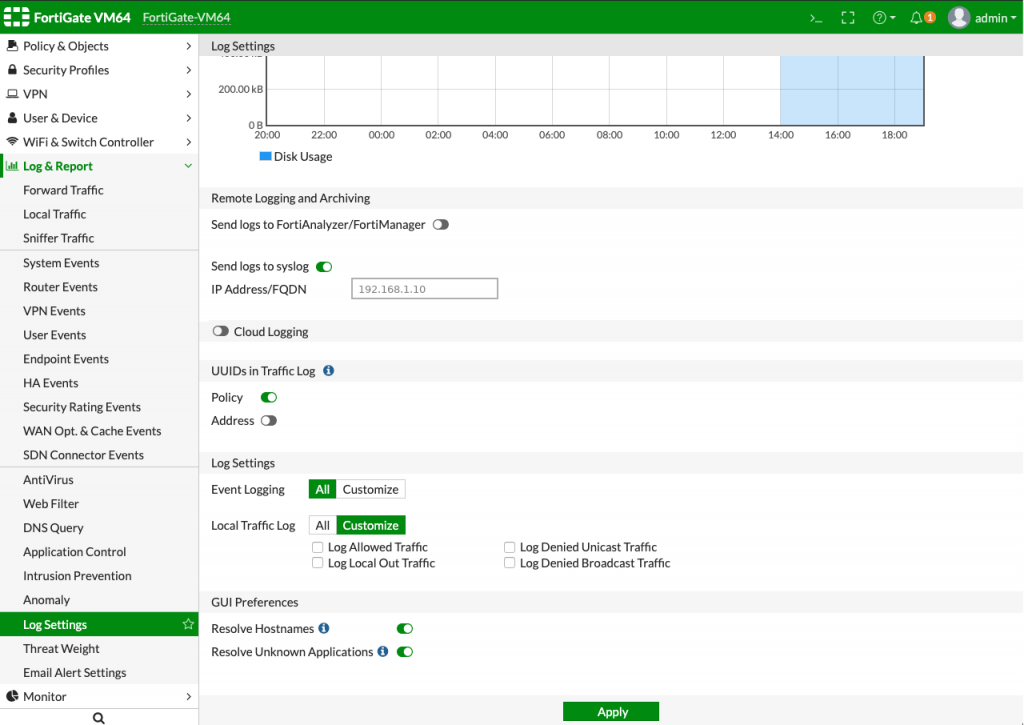
From SGBox WebUI downlaod Fortigate Firewall Package: SCM > Application > Pacakges