Search another article?
Download updated feed from internet
This articles explain to configure open source feed to use as list in SGBox.
Requirements:
- SGBox version 4.2.5
- Feed Application must be scheduled. See this section to discover how to schedule an application.
From SGBox go to SCM > Actions > Lists
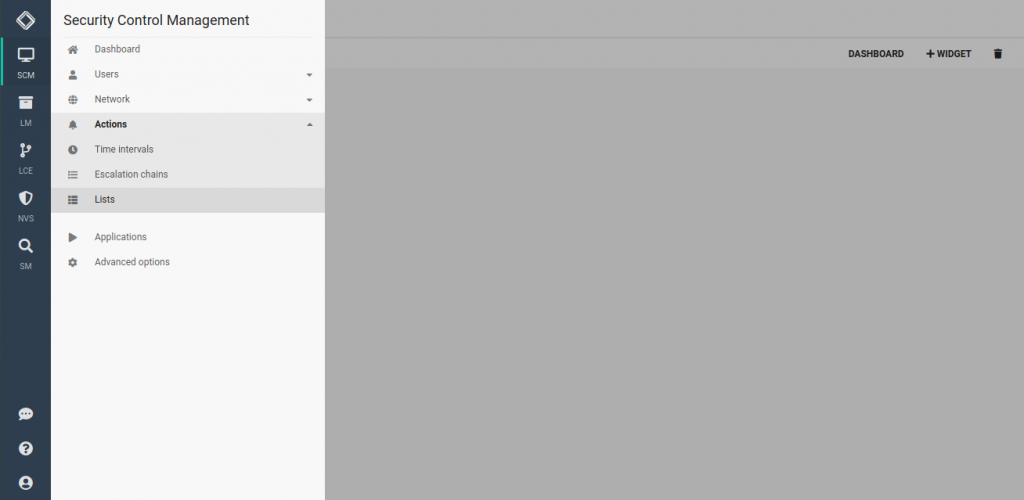
Select Feeds in the top right corner.
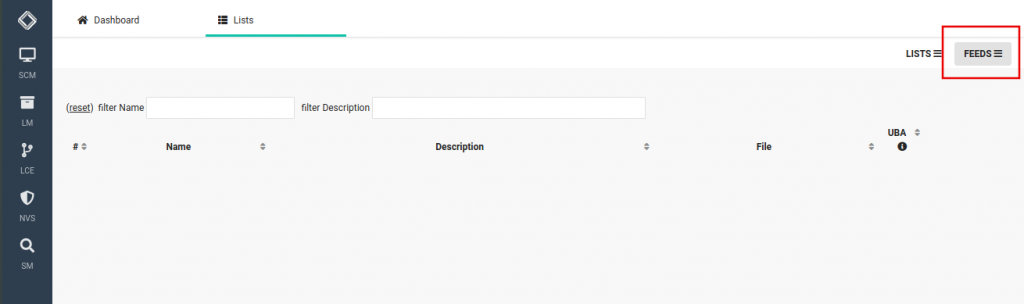
Select New Feeds in the bottom left corner.
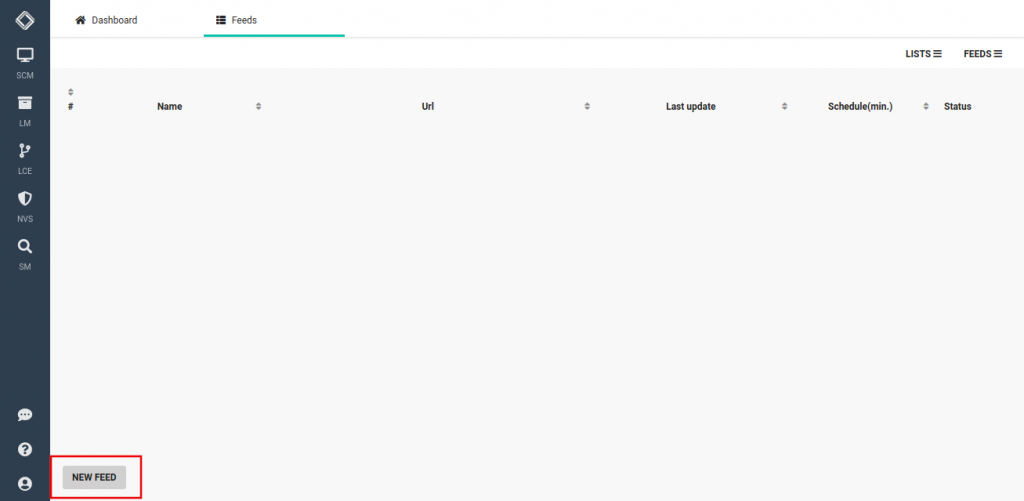
Give a Name to your list and a URL to update it.
Click on Check to test your URL and Create to create it.
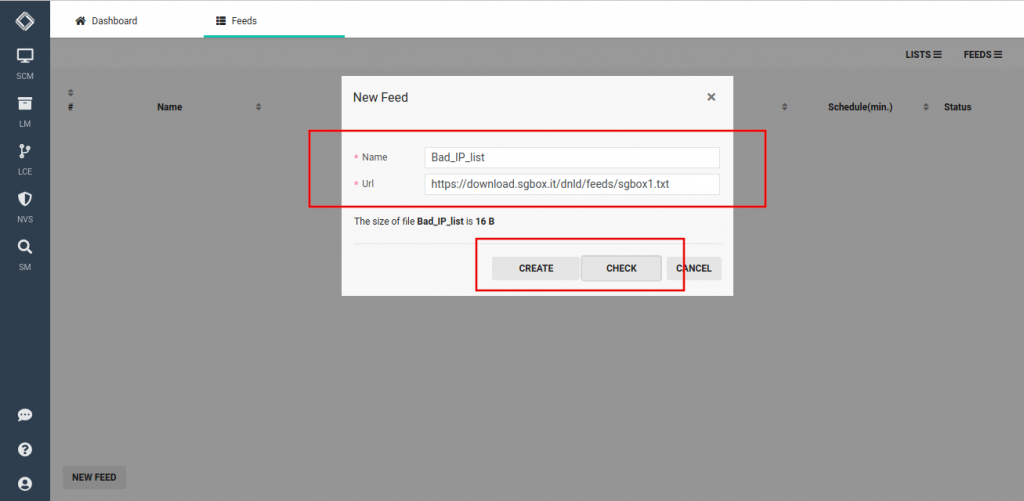
After the configuration your Feed has been created.
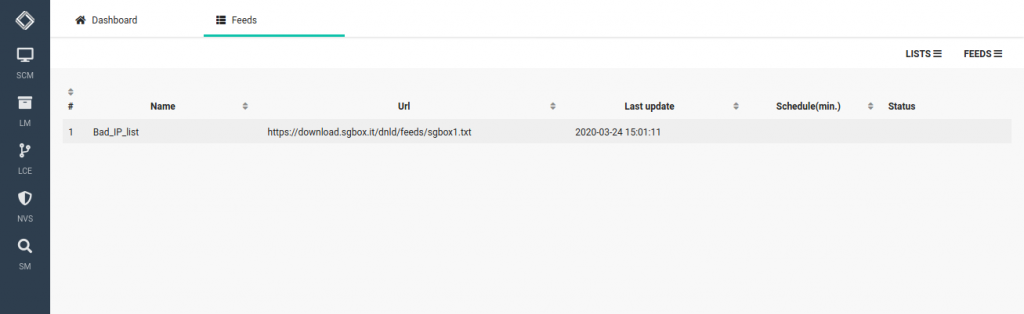
Click Clock icon to schedule your feed update.
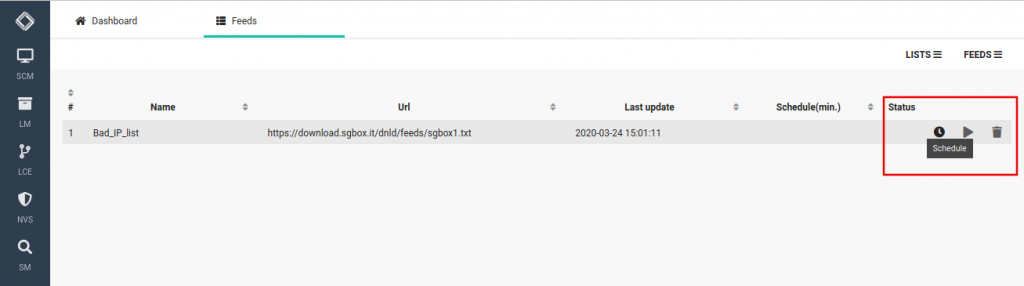
Here you can find some lists that you can use:
- Bad IP Reputation:
https://download.sgbox.it/dnld/feeds/sgbox_badreputation_ip.txt
- TOR Exit Nodes:
https://download.sgbox.it/dnld/feeds/sgbox_tornodes.txt
- BotNet IPs:
https://download.sgbox.it/dnld/feeds/sgbox_botnet.txt




