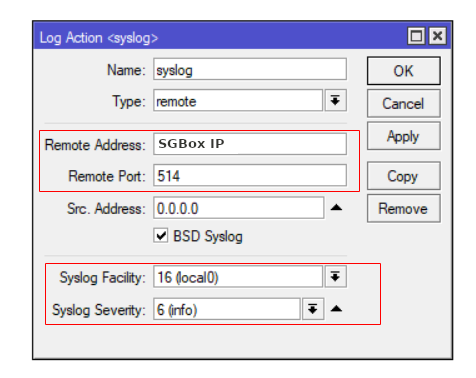Search another article?
Created On
Print
You are here:
< Back
Syslog configuration on MikroTik Firewalls
Configure MikroTik Firewalls
- Connect the Mikrotik device UI.
- Navigate to System > Logging page.
- Enter the IP address of SGBox in Remote Address field.
- Enter 514 in Remote Port field.
- Select the BSD Syslog.
- Select local0 in Syslog Facility.
- Select Info in Syslog Severity.