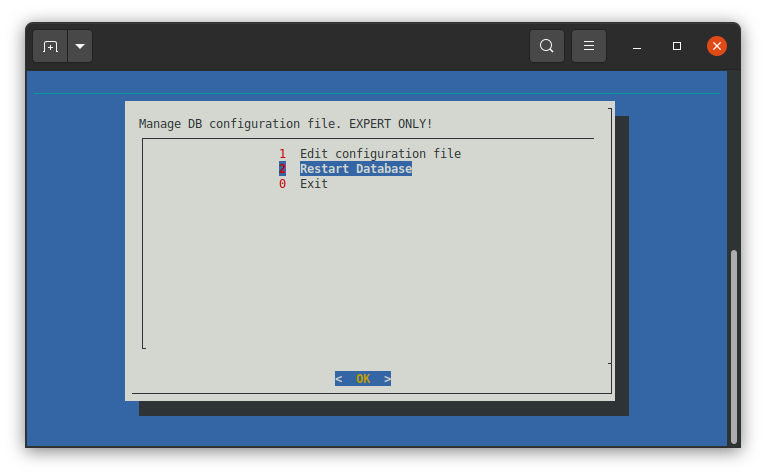Search another article?
Set / Change SGBox Timezone
This article explain how to configure the SGBox Timezone. By default the SGBox timezone is set to Europe/Rome.
Following the steps, if you need to change it.
Connect via ssh (using a program like Putty) to the SGBox specifying the user cli.
If you haven’t changed them through the wizard, the default credentials are:
user: cli
pass: CL1changePW
Select Appliance Management > Set Timezone
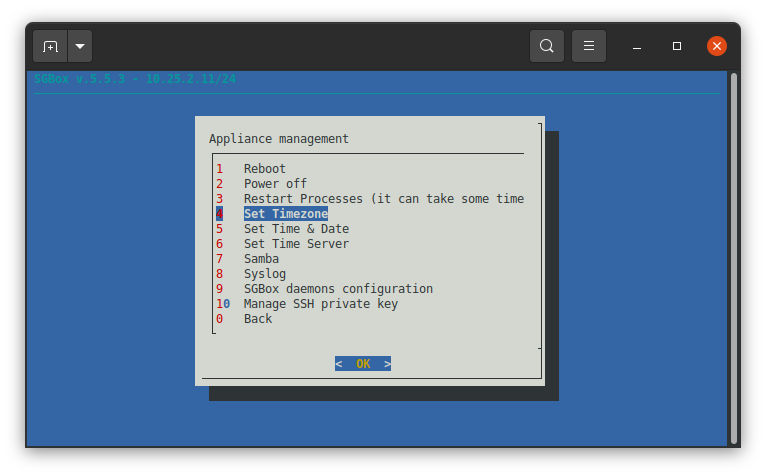
First of all select Manage this host time zone in order to change the machine timezone.
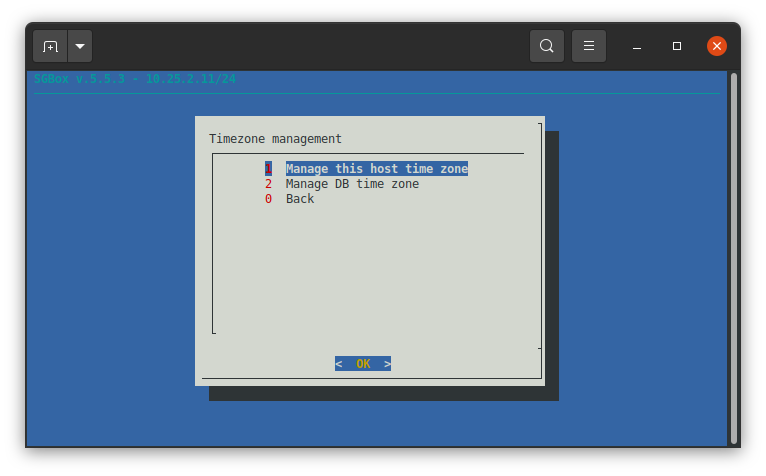
Select your time zone
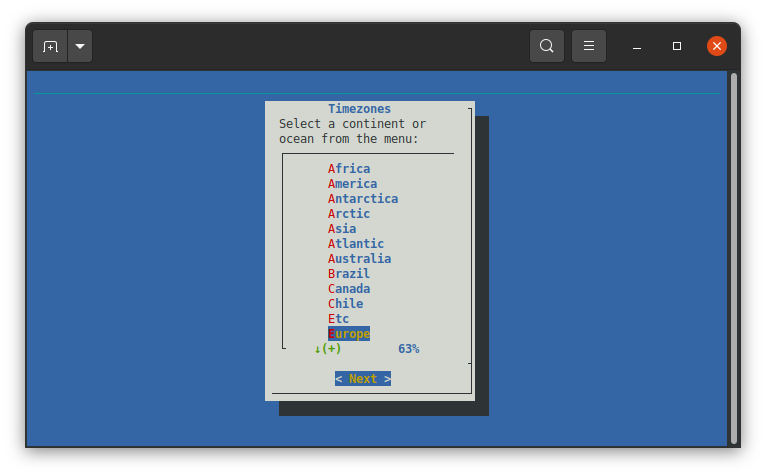 | 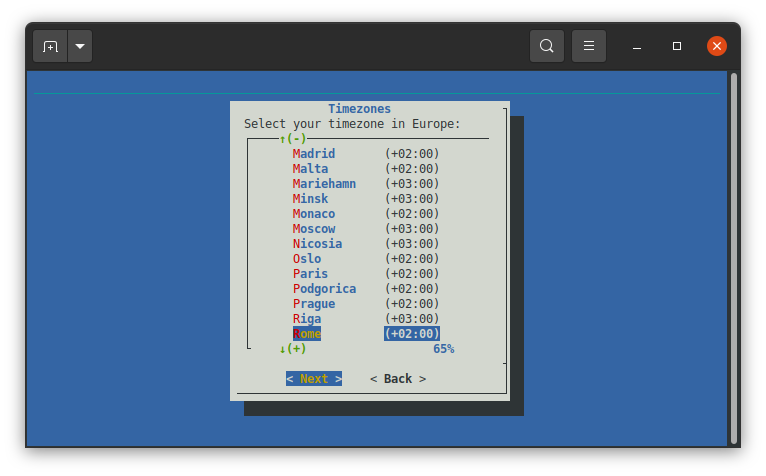 |
Save the configuration and remember the timezone set
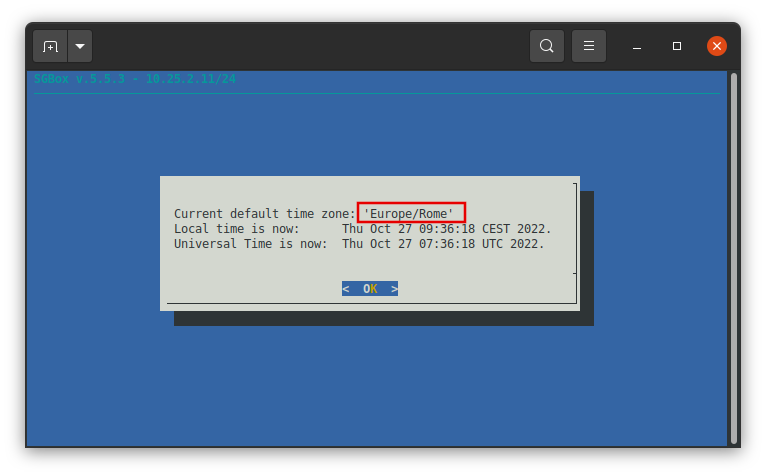
After click OK the restart of process starts. It should take time, wait till it’s finished.
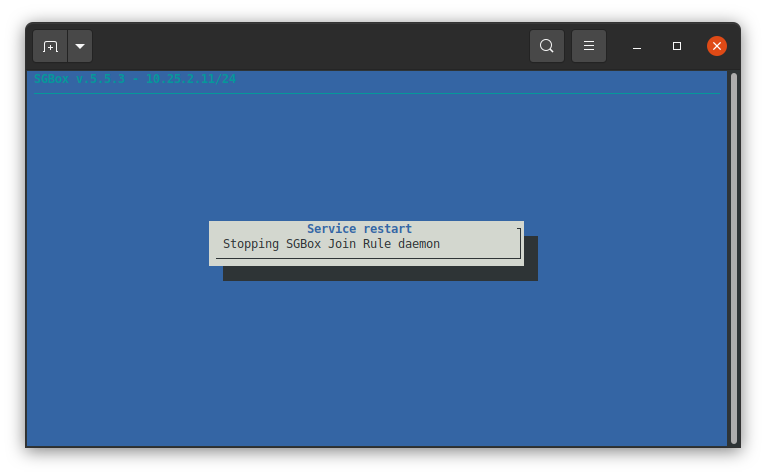 | 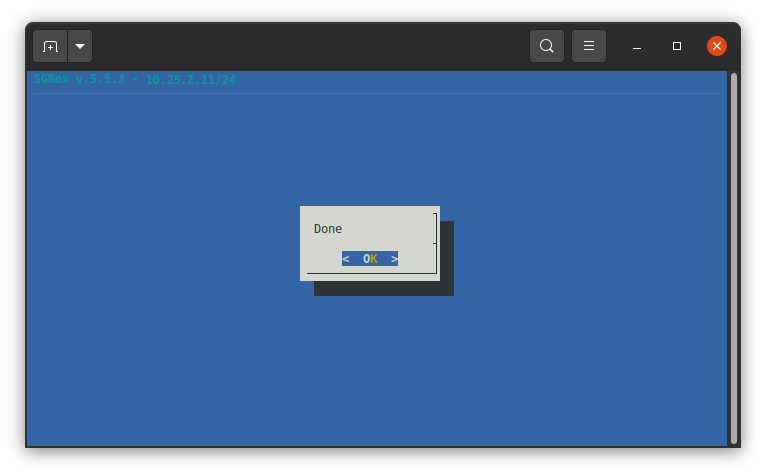 |
After click OK the restart of process starts. It should take time, wait till it’s finished.
Then select Manage DB time zone in order to change the Database timezone
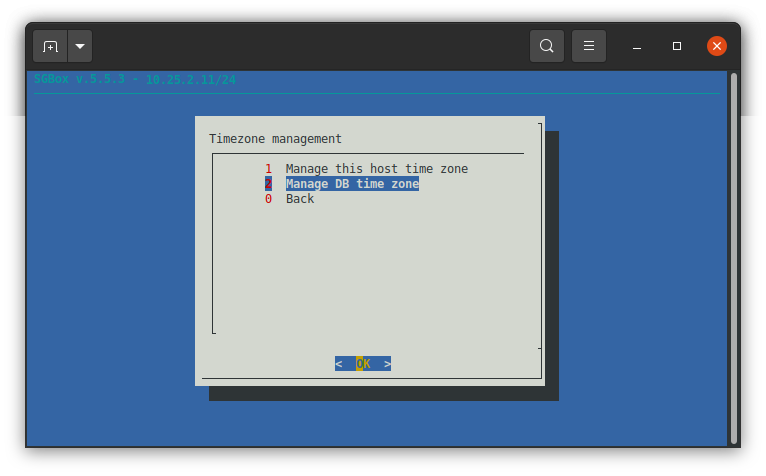
Select Edit configuration file, scroll down the configuration till <timezone> entry and put your timezone.
Be careful with changes made in the configuration file!
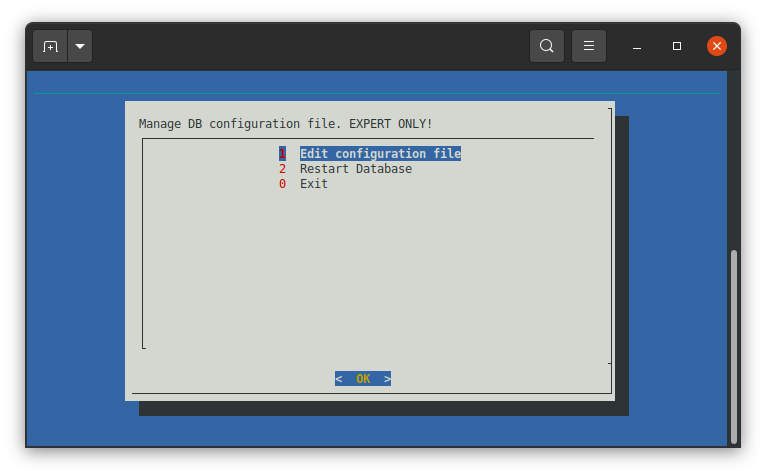 | 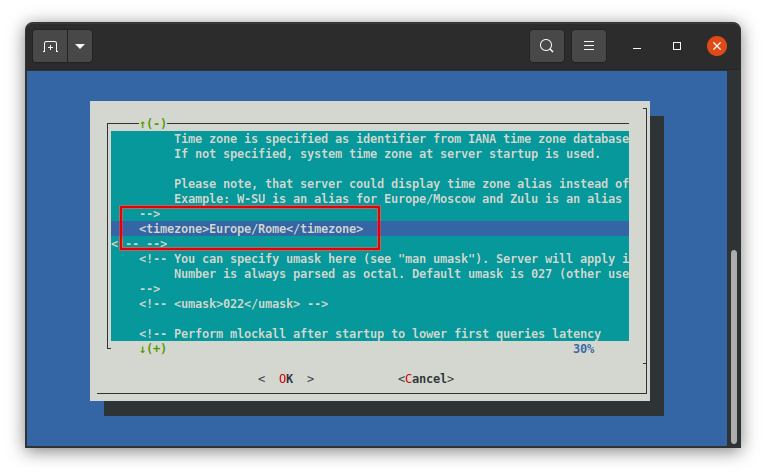 |
After saved the configuration Select Restart Database in order to apply your changes