Search another article?
Log in to SGBox using an Strong Authentication
This article explains how to configure SGBox to use Strong Authentication during the user login. SGBox use Google Authentication as authentication provider.
Loging to the SGBox Web interface:
Go to SCM > Users > Users
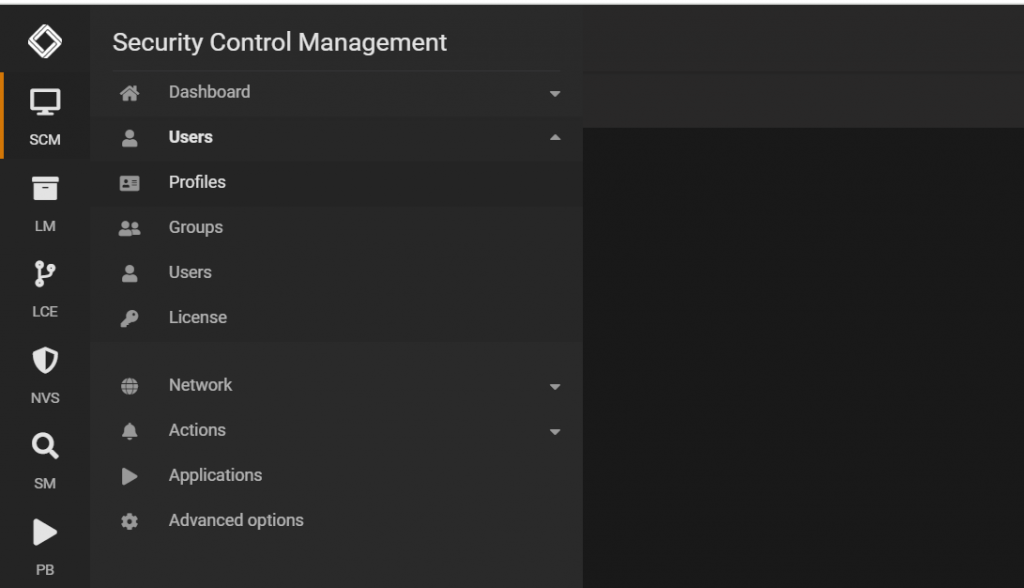
Create new local user, in our example:
user: otpuser
pass: Pass1234
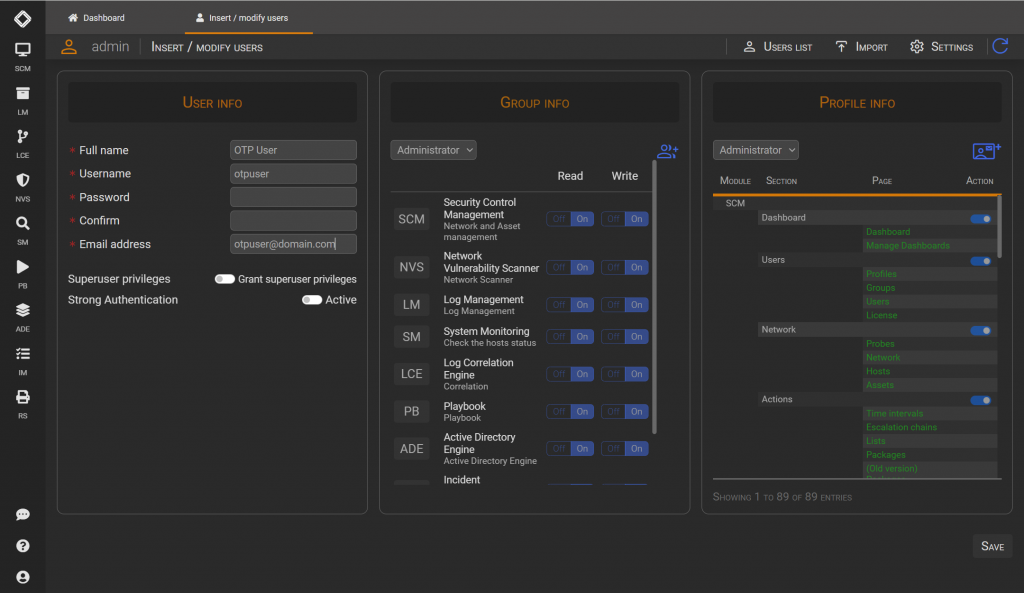
Enable the Strong Authentication for this user
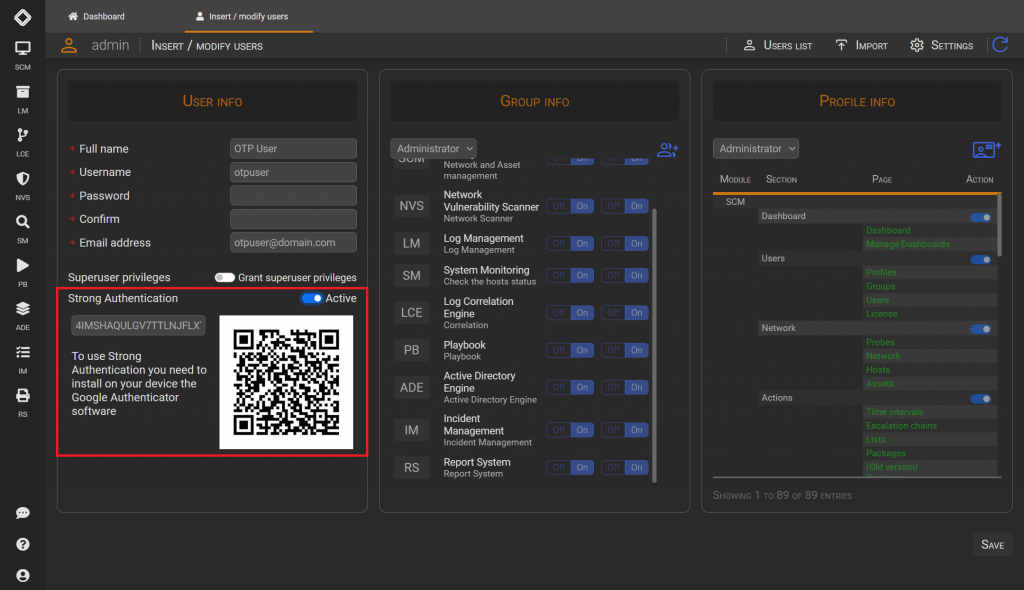
Download Google Authenticator app on your phone and scan the QR code. A new SGBox profile will be added.
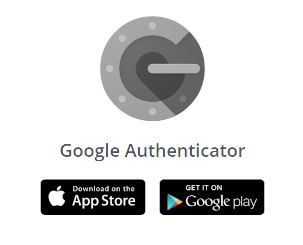 | 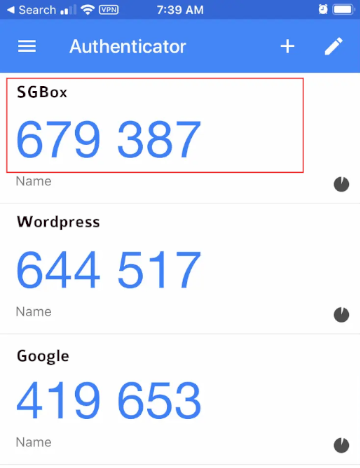 |
The new logon logon credential based on our example will be:
user: otpuser
pass: Pass1234679387
The OTP will expire after few seconds and a new one will be generated.




