Search another article?
Created On
Print
You are here:
< Back
Syslog configuration on Zyxel Firewalls
Configure Zyxel Firewalls
Configure Zyxel device to forward syslog data to SGBox
- Log into the Zyxel Web Interface.
- Navigate to Configuration > Log & Report > Log Settings.
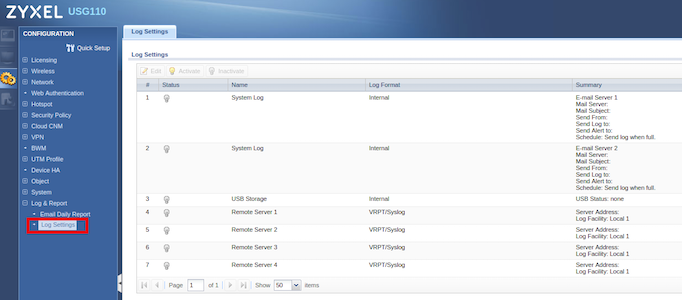
- Choose a Remote Server.
- Click Active.
- Choose Log Format as VRPT/Syslog.
- Enter the IP address of the SGBox in Server Address field.
- Select Local 7 in Log Facility field.
- Select the Categories you want to be logged (normal = default logs, debug = very detailed logs, disable = no logs)
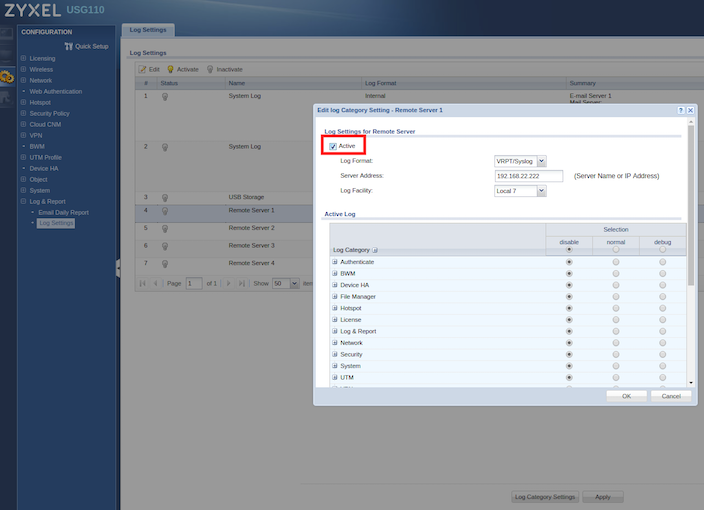
Troubleshooting
Default syslog server port is 514.




