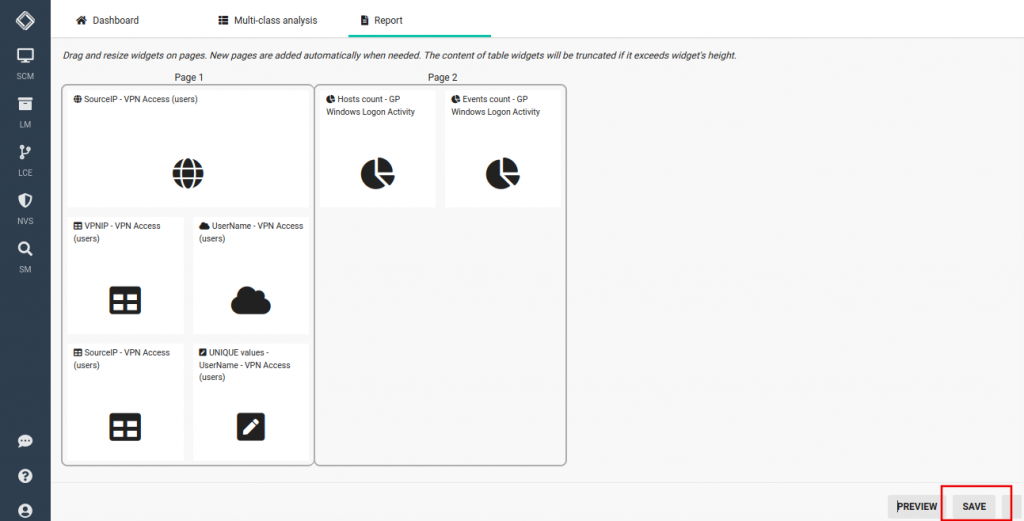Search another article?
The Executive Reports
Requirements:
- SGBox version 5.1.4 to 5.8.1 is required.
- Please take note: in case the version of SGBox installed is v 6.0.1 or higher you will have to use the Reports System module to create new reports.
It’s possible create executive reports based on dashboards. First of all open the dashboard you want transform to a report.
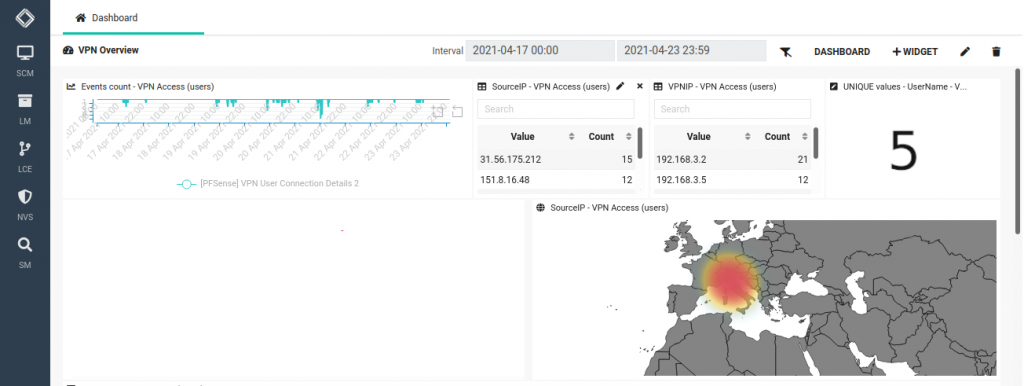
Make sure you have select the also report option for your parameter. It’s the printer icon in the right.
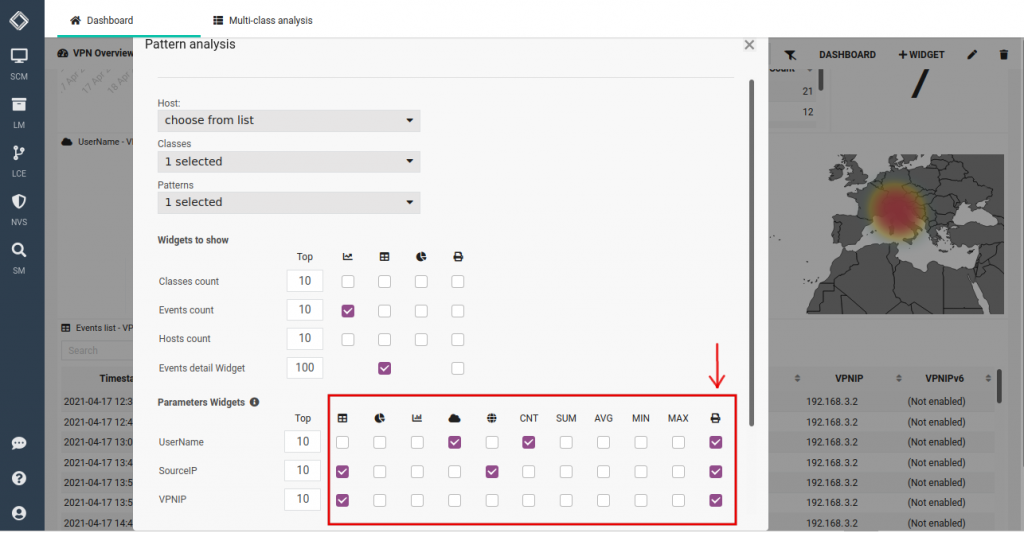
Go to LM > Report > Report
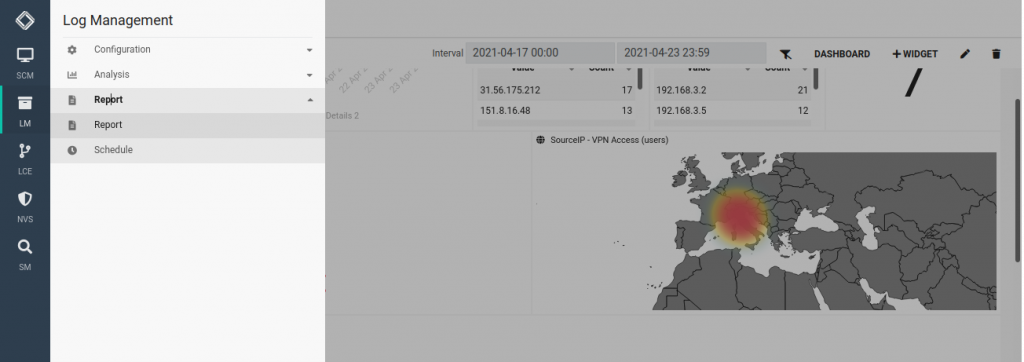
Take a look in at the type column, search the report you can produce starting from a Dashboard and select the Create button.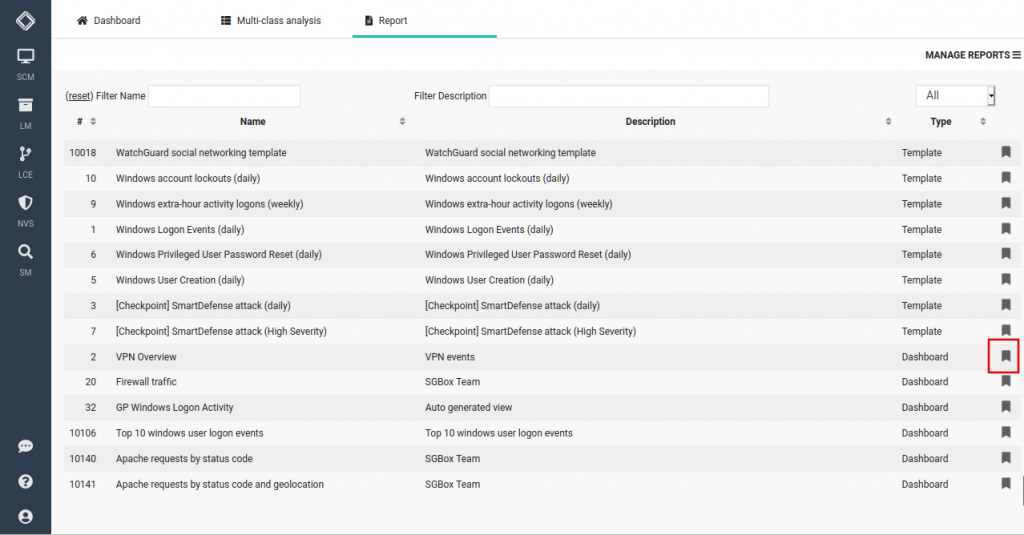
Select Executive option and click to Layout configuration to edit the layout 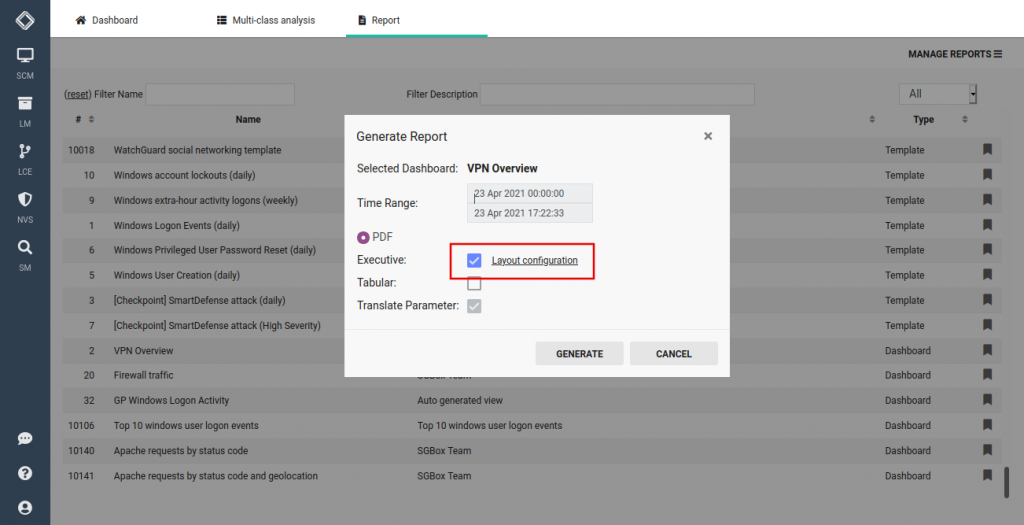
Confirm o change the layout for your report and click Save.