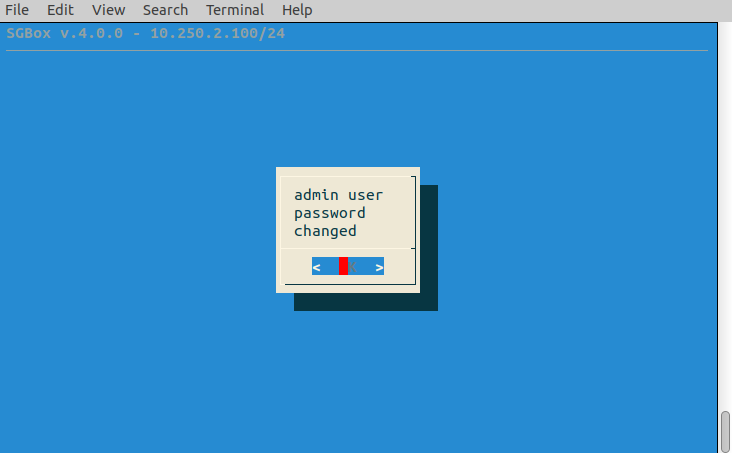Search another article?
Reset Web Interface Admin password
This article explains how to reset the web interface admin password.
Connect via ssh (using a program like Putty) to SGBox specifying the user cli.
If you haven’t changed them through the wizard, the default credentials are:
user: cli
pass: CL1changePW
Select Password management
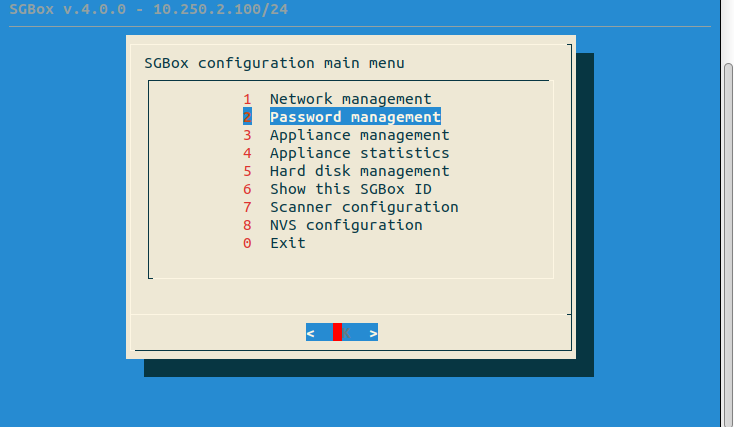
Select Reset admin password (web interface)
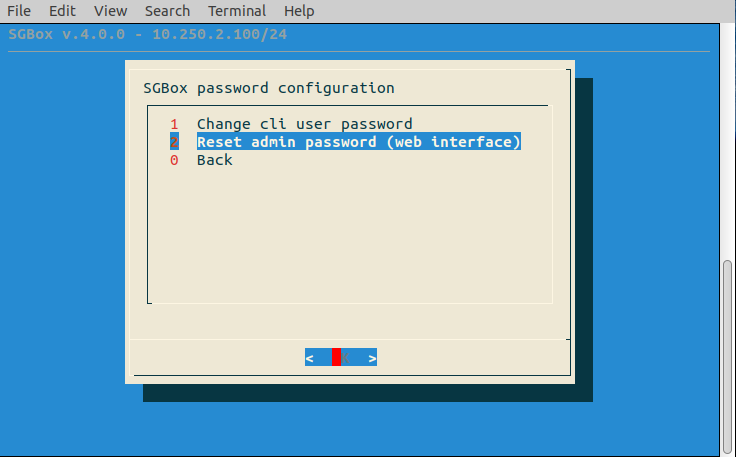
Enter the user’s password cli.
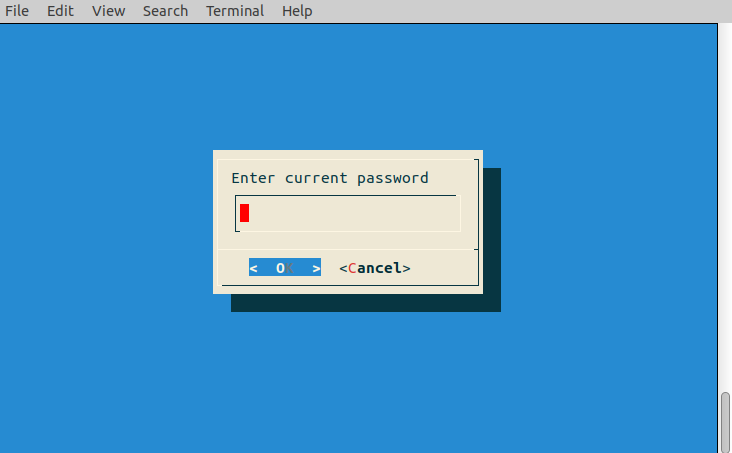
Enter new admin user password
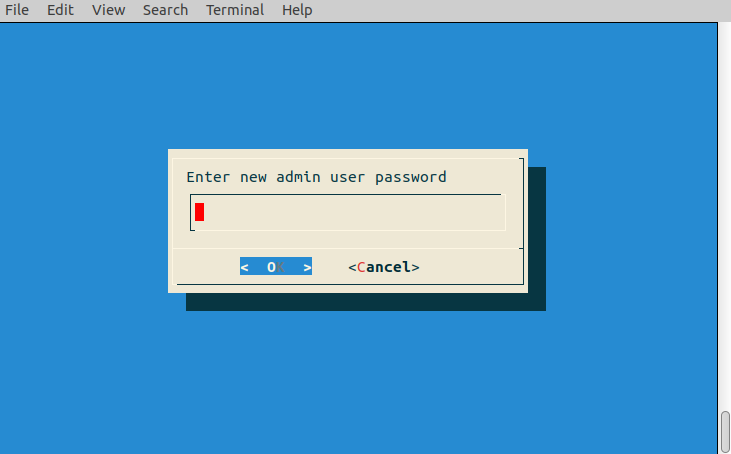
Re-enter admin user password
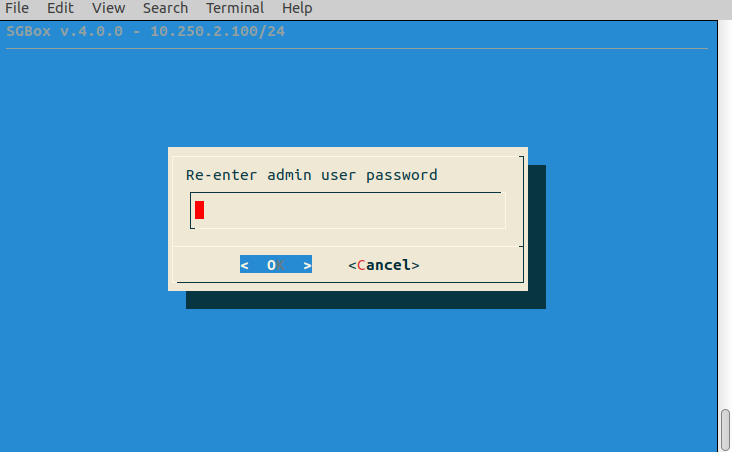
Click on OK