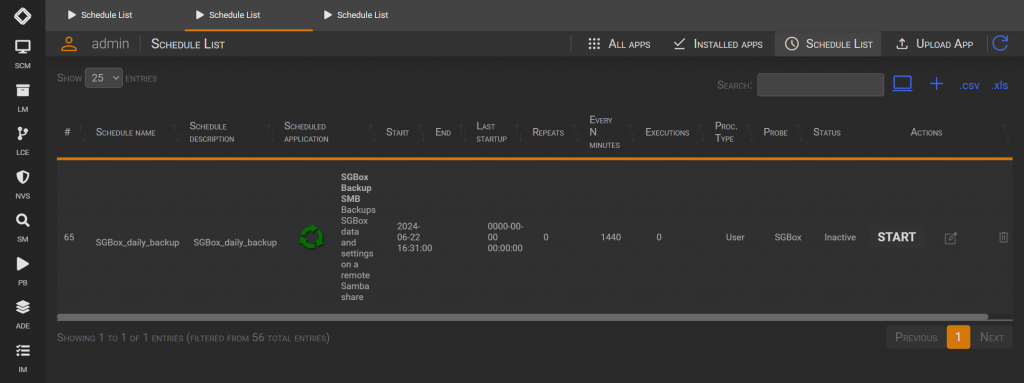Search another article?
Created On
Print
You are here:
< Back
Schedule application execution
Some applications need to be scheduled in order to be executed.
This articles explain how to configure SGBox schedule job in order to execute them at specific time recursively.
Requirements:
- SGBox version 4.2.0.
- Specific application must be installed.
From SCM > Applications select SCHEDULE LIST. Then click on NEW SCHEDULATION
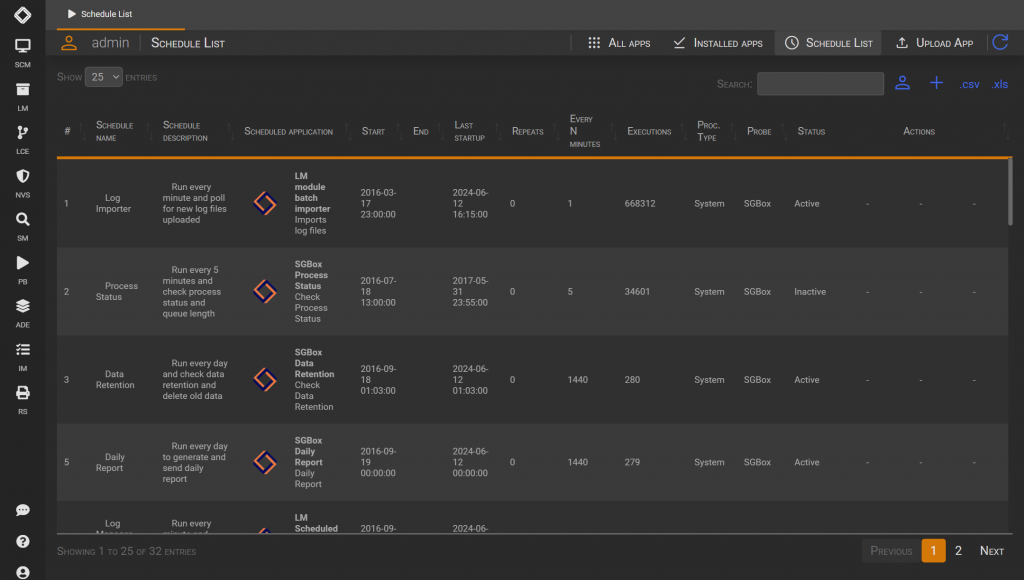
Create the New Schedulation by complete all the required parameters and selecting the application.
In this case for example we select SGBox Backup but you can choose your application.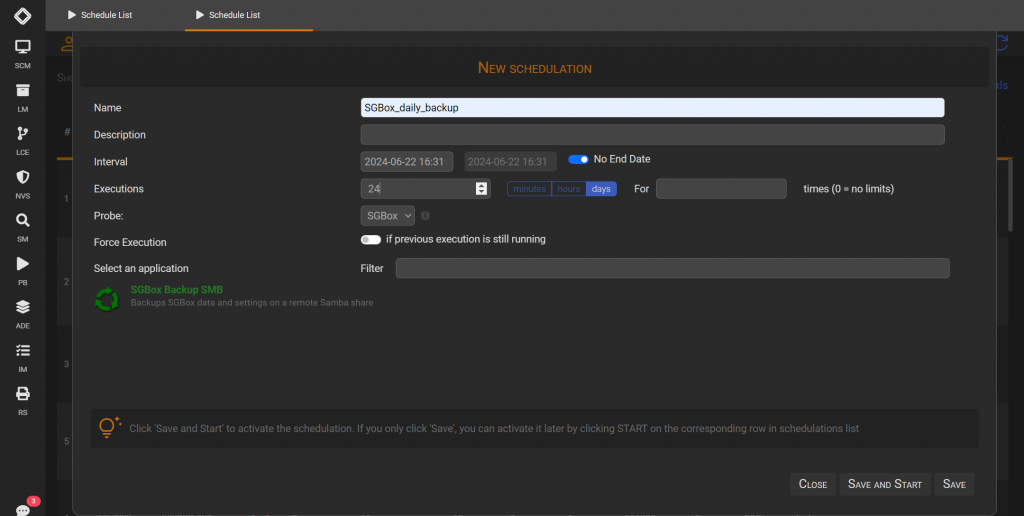
After configured you can see your schedulation in the list.