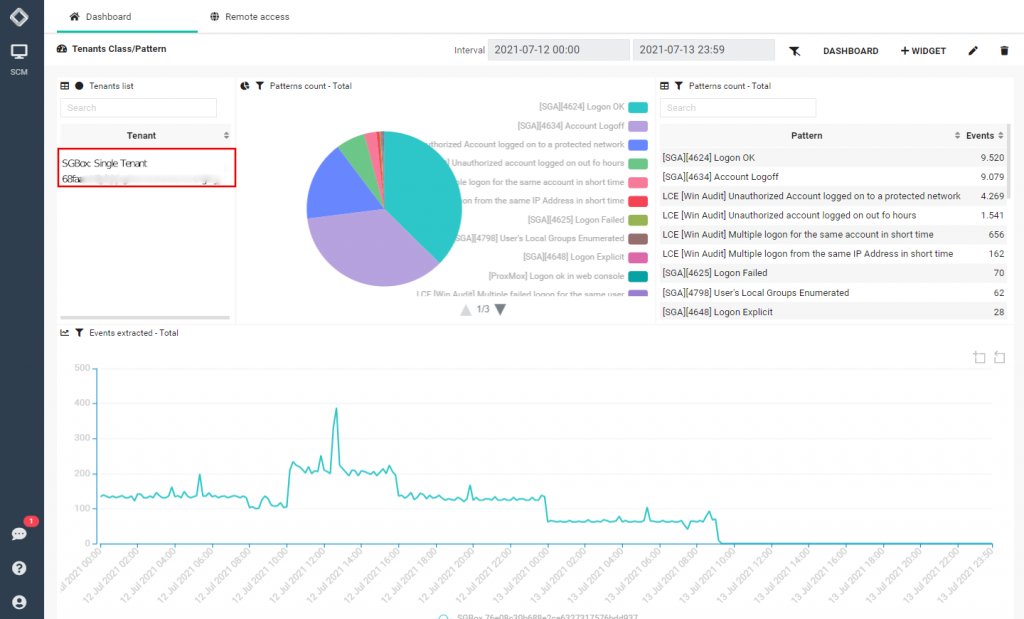Search another article?
Access to remote SGBox
This feature is used when a customer has his own SGBox on premise and a service provider wants monitor customer’s events and incidents in order to alert him.
This feature is used when a customer doesn’t want send logs out of his company.
Requirements
- SGBox 5.0.3 or higher.
First of all you need to generate an API Key in customer’s SGBox: SCM > Advanced Options. Scroll down till API and click on Generate. A new API is generated.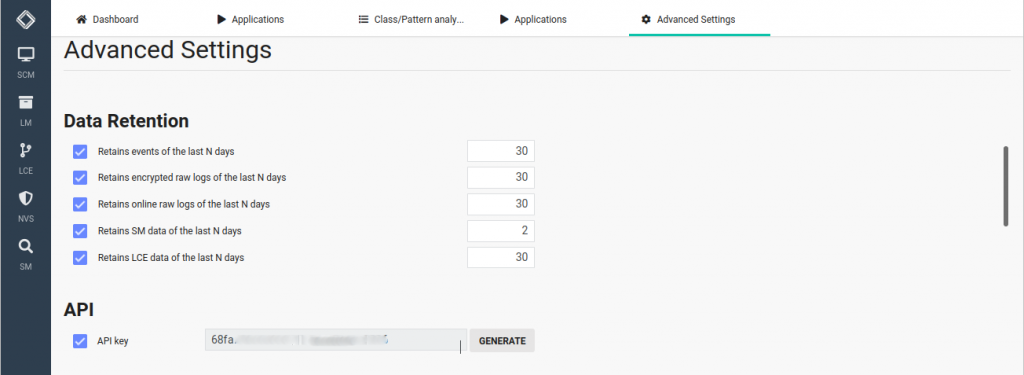
Move on provider’s SGBox and configure the remote access from: SCM > Remote Access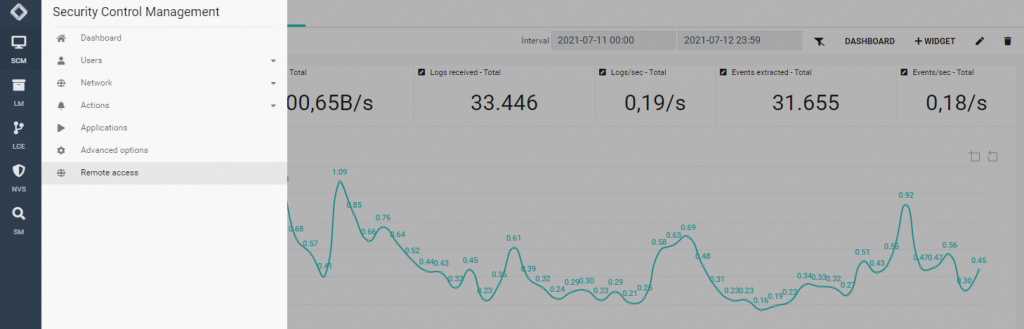
Click on New Remote Access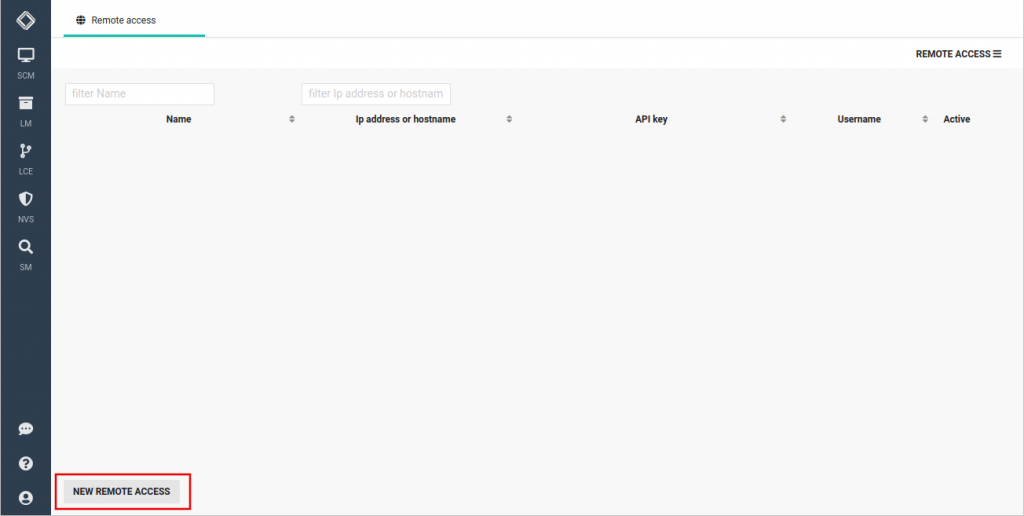
Enter the customer’s SGBox details: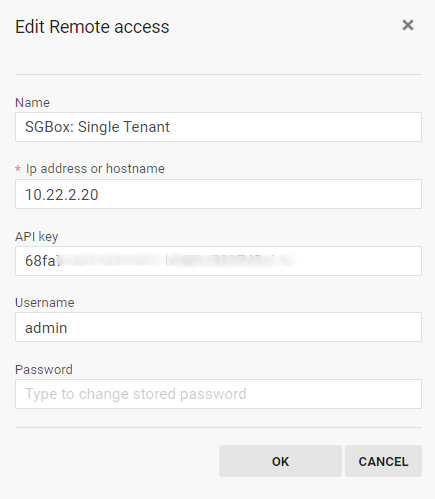
- Name: an identification name for the remote SGBox
- IP address or hostname: the SGBox remote address/hostname
- API: the remote SGBox API key
- Username and Password: A remote SGBox valid user credentials to login
Click OK to save your configuration.
Select the flag to active your configuration.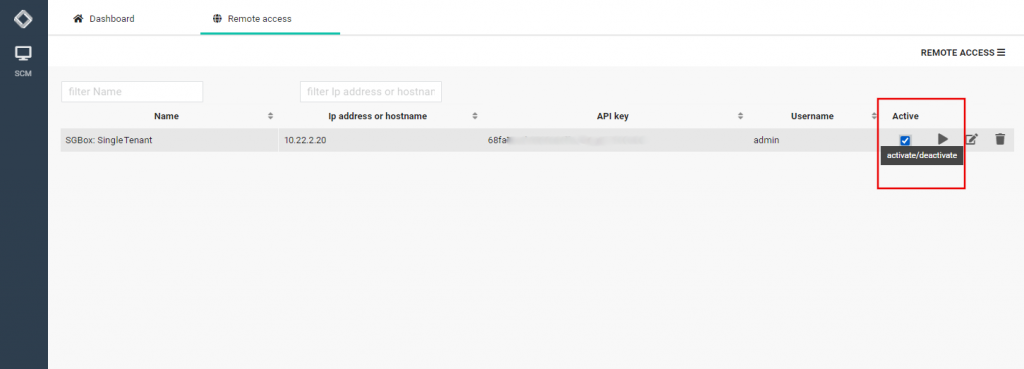
You can also run a test to see if the configuration works.
Click on the Test icon, if everything works the message “Connection test OK” is shown, otherwise check again the values entered in the configuration.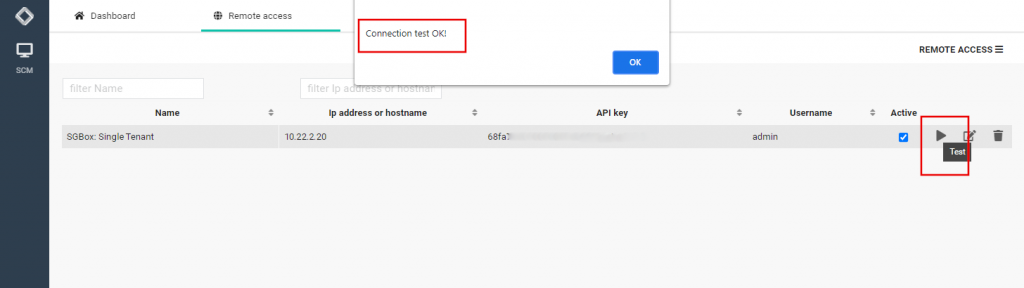
Once you run the test, if the result is “OK”, in a few minutes on the SGBox Dashboards you should be able to the remote SGBox SCMID and its events.