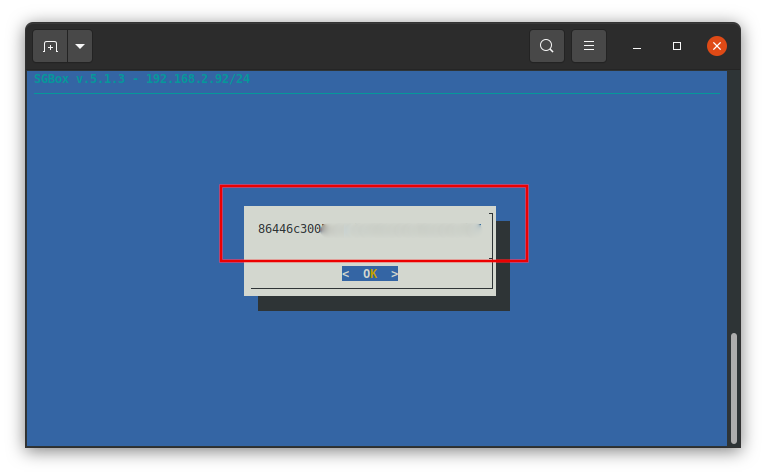Search another article?
The SCMID in the unique identifier for each SGBox machine. It’s necessary to generate the license or open a ticket with the SGBox support
On Deploy Machine
Web Interface Wizard
The Wizard is displayed and the SCMID is shown.

VM Console
SCMID could also be shown the fist time you deploy the OVF template. After found the SGBox, you can connect to the WebUI.
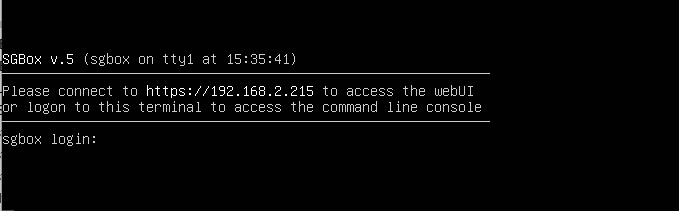
Web Interface
If you have an SGBox version equal or greater than 5.1.3 you can see your SCMID from WebUI:
Go to SGBOX > SCM > Users > License
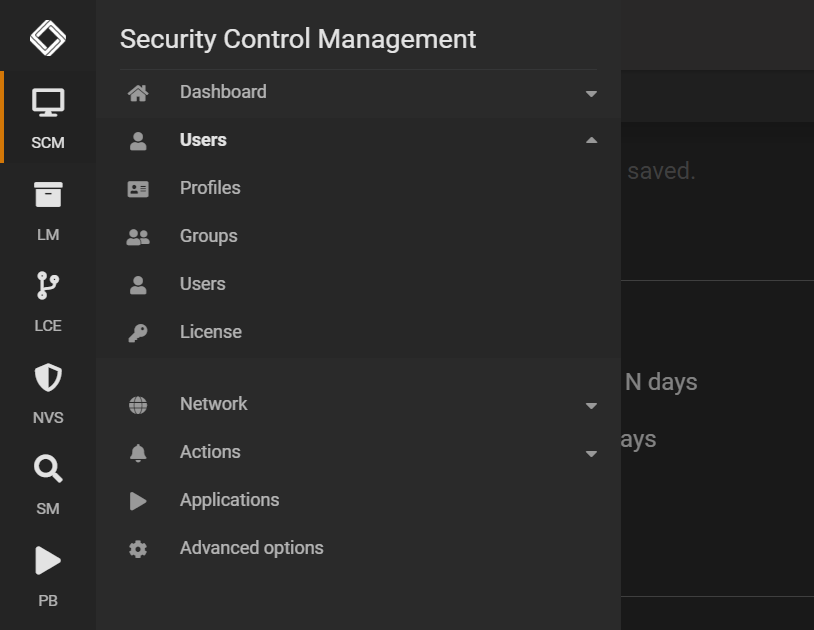
SCMID is the 32 byte alfanumeric code
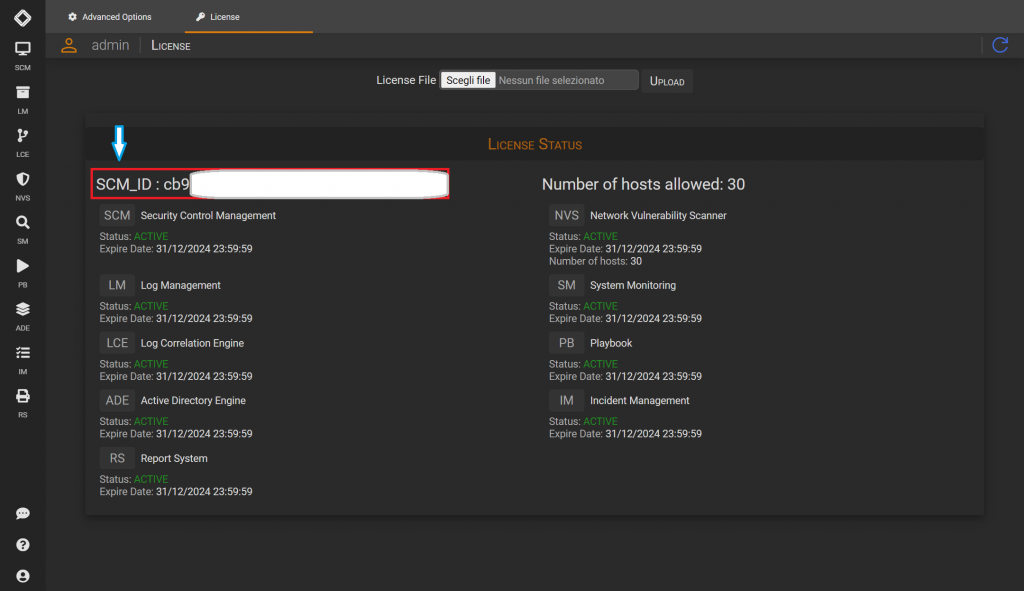
CLI Interface
If your is SGBox has a version lower than 5.1.3, you can see your SCMID from CLI interface:
Connect to SGBox to the SSH terminal with any software (eg. Putty)
user: cli
pass: CL1changePW
Select Show this SGBox ID option
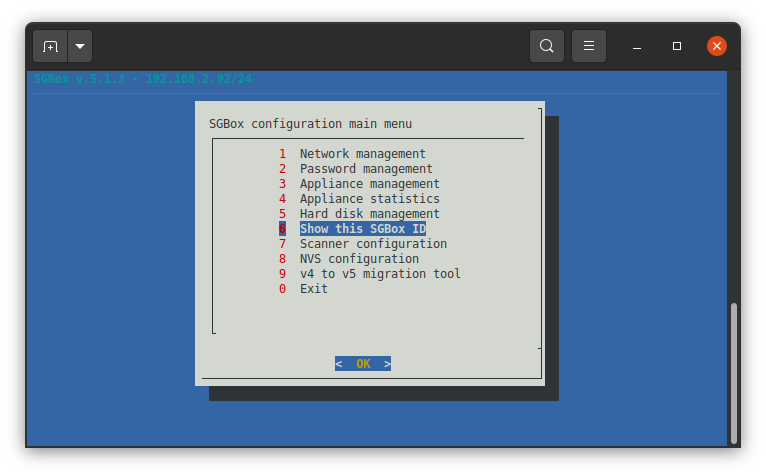
The SCMID is shown.