Search another article?
Created On
Print
You are here:
< Back
Syslog configuration on WLC ( GUI )
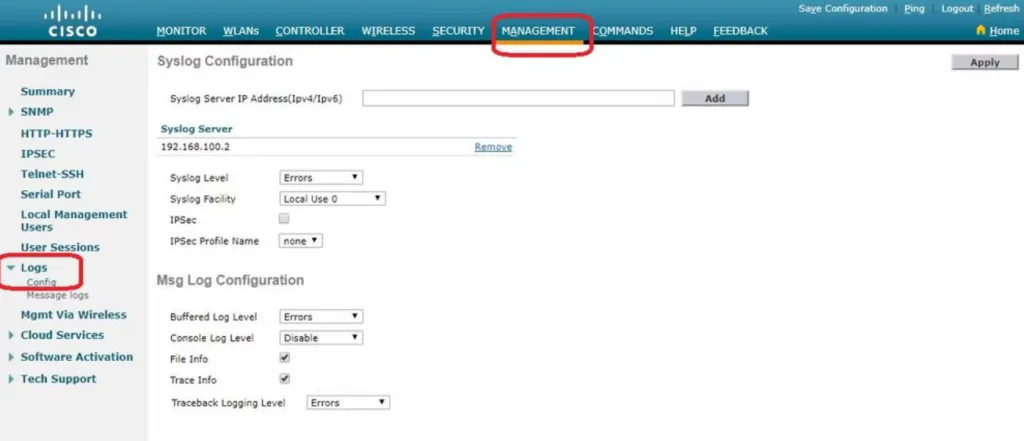
- Go to Management > Logs > Config. The Syslog Configuration (GUI) age appears:
- Enter the Syslog Server IP Address and click Add. You can add up to three syslog servers to the controller. The list of syslog servers that have already been added to the controller appears under this text box. If you want to remove a syslog server from the controller, click Remove to the right of the desired server.
- To set the Syslog Level (severity) for filtering syslog messages to the syslog servers, choose one of the next options from the Syslog Level drop-down list:
- Emergencies= Severity level 0
- Alerts= Severity level 1 (default value)
- Critical= Severity level 2
- Errors= Severity level 3
- Warnings= Severity level 4
- Notifications= Severity level 5
- Informational= Severity level 6
- Debugging= Severity level 7
- NOTE: If you set a syslog level, only those messages whose severity is equal to or less than that level are sent to the syslog servers. For example, if you set the syslog level to Notifications (severity level 5), only those messages whose severity is betwen 0 and 5 are sent to the syslog servers.
- NOTE: If you have enabled logging of Debugging messages to the logging buffer, some messages from application debug could be listed in message log with severity that is more than the level set. For example, if you execute the debug client mac-addr command, the client event log could be listed in message log even though the message severity level is set to Errors.
- To set the Syslog Facility for outgoing syslog messages to the syslog servers, choose one of these options from the Syslog Facility drop-down list:
- Kernel= Facility level 0
- User Process= Facility level 1
- Mail= Facility level 2
- System Daemons= Facility level 3
- Authorization= Facility level 4
- Syslog = Facility level 5 (default value)
- Line Printer= Facility level 6
- USENET= Facility level 7
- Unix-to-Unix Copy= Facility level 8
- Cron= Facility level 9
- FTP Daemon= Facility level 11
- System Use 1= Facility level 12
- System Use 2= Facility level 13
- System Use 3= Facility level 14
- System Use 4= Facility level 15
- Local Use 0= Facility level 16
- Local Use 2= Facility level 17
- Local Use 3= Facility level 18
- Local Use 4= Facility level 19
- Local Use 5= Facility level 20
- Local Use 5= Facility level 21
- Local Use 5= Facility level 22
- Local Use 5 = Facility level 23
- NOTE: For example, selecting Kernel makes only kernel related messages to be sent. Authorization, makes only AAA related messages to be sent, and so on.
- Click Apply.
Configuring Syslog on WLC ( CLI )
- Enable system logging and set the IP address of the syslog server to which to send the syslog messages by entering this command:
- (Cisco Controller) >config logging syslog host server_IP_address
- To remove a syslog server from the controller by entering this command:
- (Cisco Controller) >config logging syslog host server_IP_address delete
- Set the severity level for filtering syslog messages to the syslog server by entering this command:
- (Cisco Controller) >config logging syslog level severity_level
Tags:

