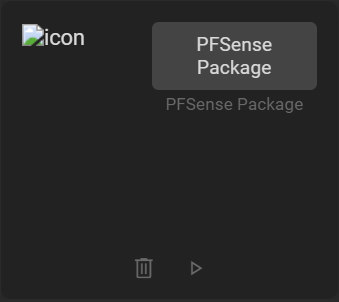Search another article?
Created On
Print
You are here:
< Back
How to configurate Syslog on PFSense
Log in to PFSense using web interface. Click on Status > System Logs > Settings
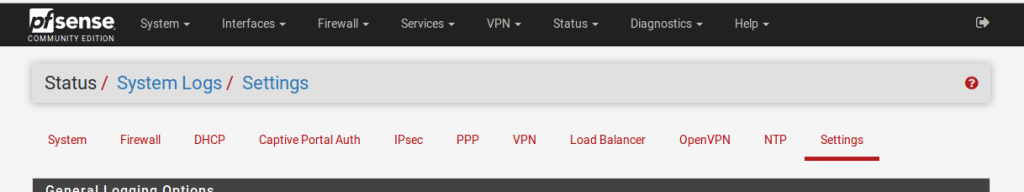
On section Remote Logging Options put the SGBox IP and choose the port 514
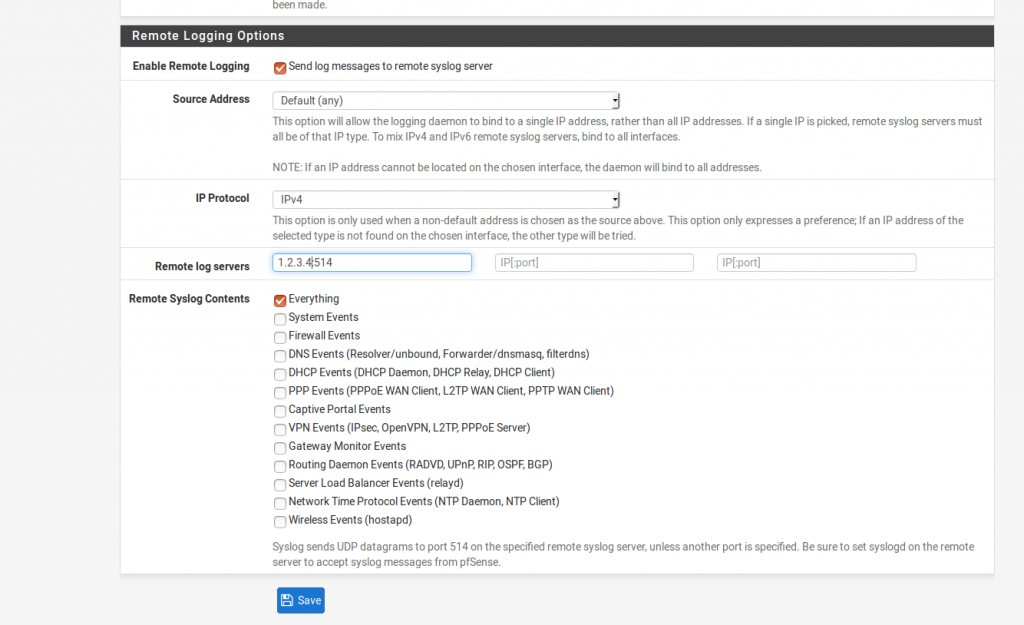
From SGBox WebUI PFSense Package: SCM > Application > Pacakges