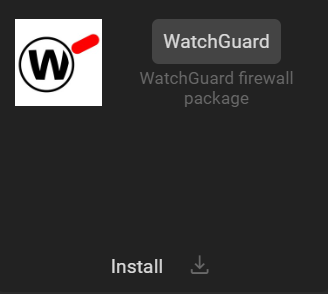Search another article?
Created On
Print
You are here:
< Back
How to configurate Syslog on Watchguard
Connect to Watchguard using Watchguard System Manager. Choose Policy Manager in order to edit the current policy.
Click on Setup > Logging
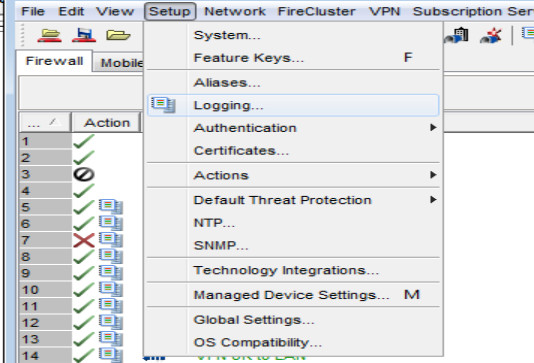
On section Syslog Server, put SGBox IP and choose port 514
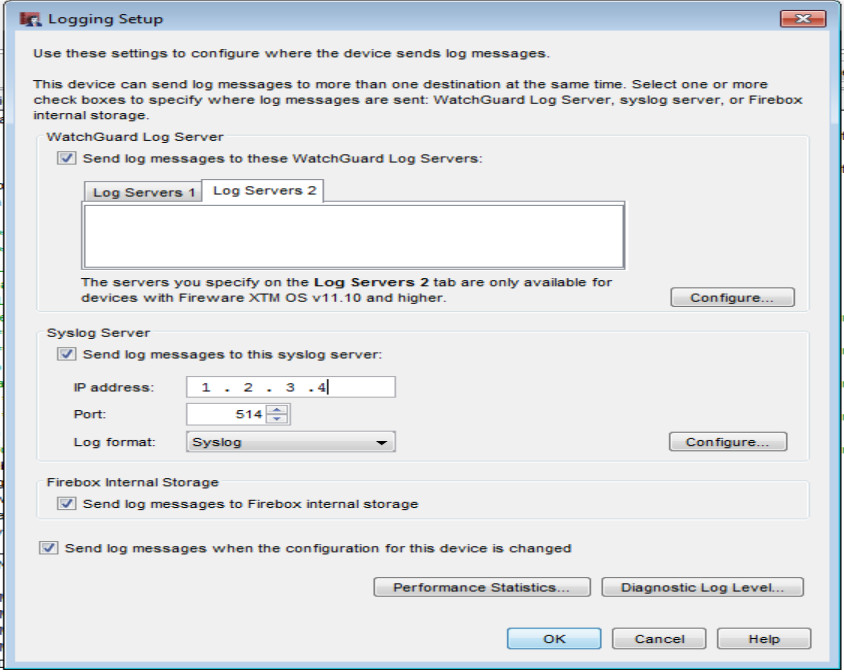
From SGBox WebUI downlaod Watchguard Package: SCM > Application > Pacakges