Search another article?
Created On
Print
You are here:
< Back
User Asset Checking
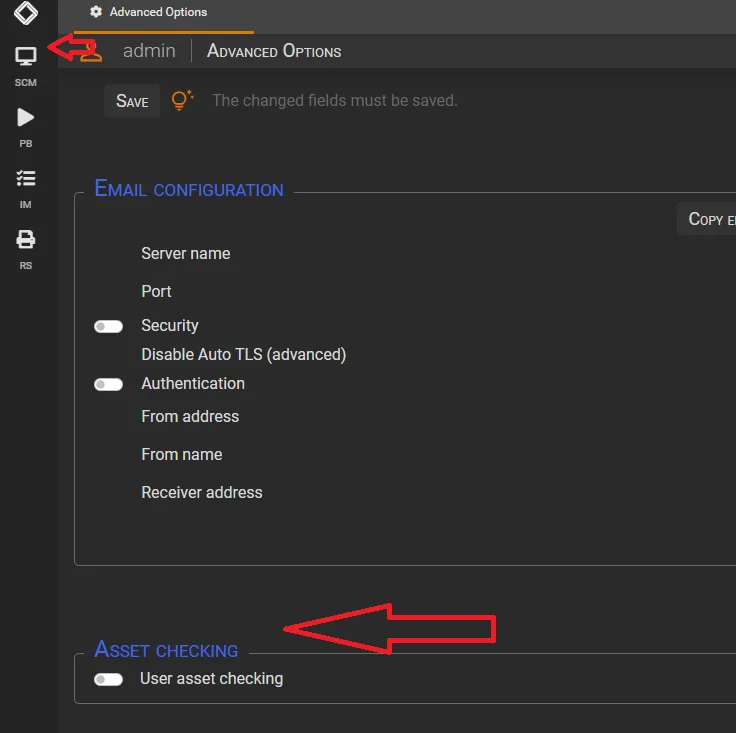
The purpose of this feature is to limit the visibility of a user on a set of hosts present on SGBox, showing only those that are part of an asset to which his user is assigned.
Therefore at the time we need to show a user of SGBox only certain hosts, we proceed by going under the assets section thus creating a new one where we group, sources, modules, and users. Once that is done we go back to SCM > advanced options > user asset checking and activate the flag in question.
To conclude: the user will only be able to see the list of hosts that are part of the asset.




