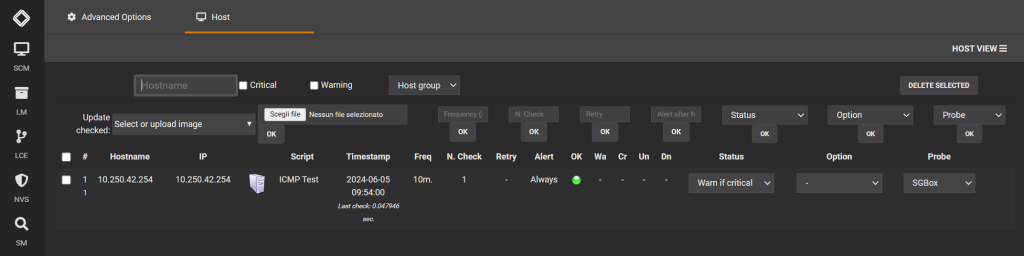Search another article?
Chek the results
This section explains how to verify the results of test scripts and evaluate the health of your network.
Requirements:
- At least one test script must be configured. Look at this section to create a test script
Connect to SGBox web interface.
SCM > SM > View.
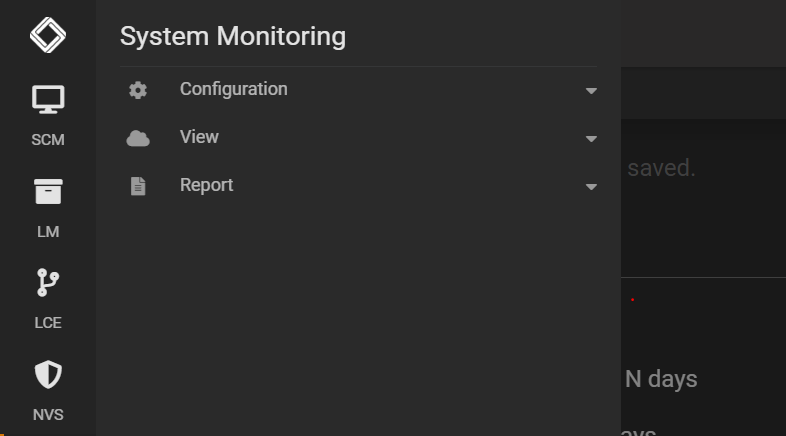
Select Host.
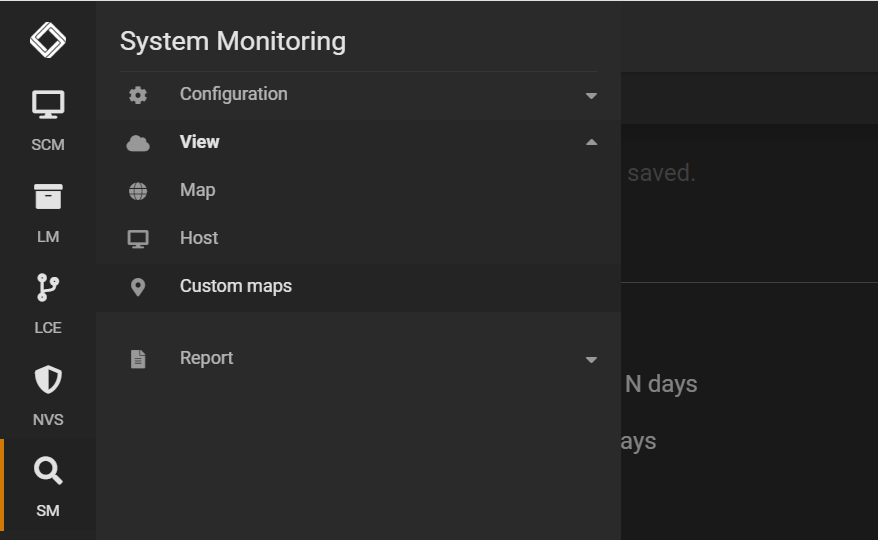
The check’s results are shown. In our case the system is up and we can see also the response time.